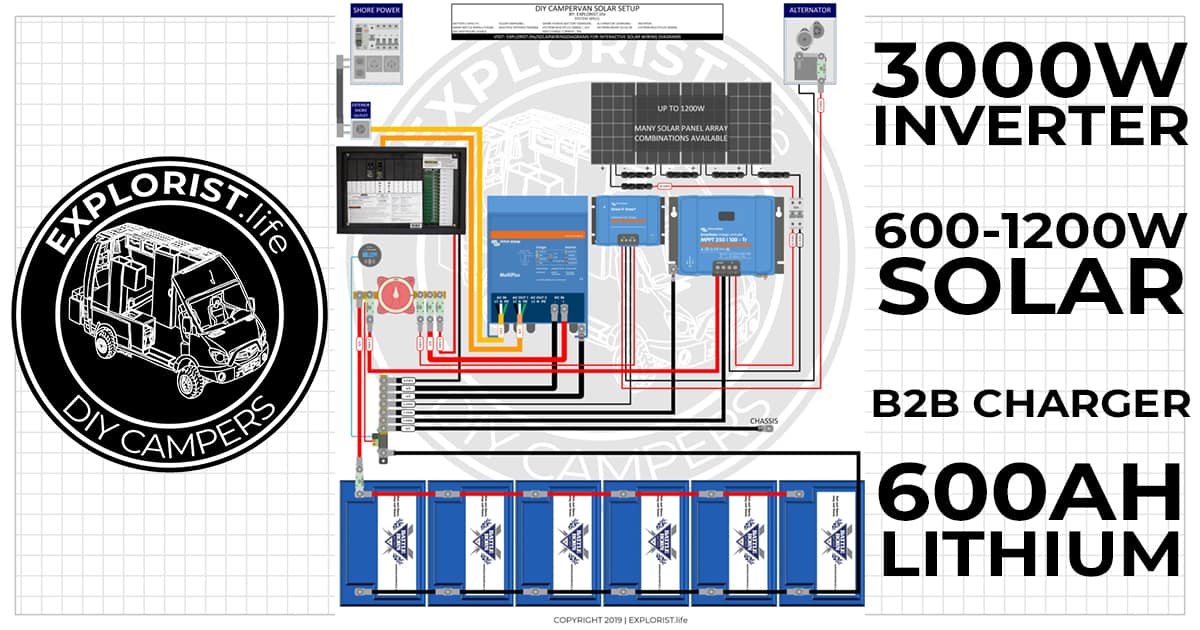Louisvdw
Solar Enthusiast
- Joined
- Dec 18, 2020
- Messages
- 166
I have created a VenusOS driver that can talk to BMS/Batteries that has serial communications (instead of the normal CANbus). RS485/RS232/TTL/UART and Venus 2.80+ have been tested.
Currently it works with
The following values are included:
The current release is on GitHub if you want to check it out.
Currently it works with
- JBD BMS (LLT Power / Overkill Solar)
- Daly BMS (Daly Smart BMS / Daly Sinowealth based BMS)
- ANT BMS
- MNB spi BMS - disabled by default as it requires extra libraries installed to work. Contact @Mike Dorsett for information
- JKBMS / Heltec
- Renogy
- Tian Power BMS (Revov battery / LifePower)
- ECS (GreenMeter)
The following values are included:
- State Of Charge
- Voltage
- Current
- Power
- Can handle batteries with from 3 - 32 cells
- battery temperature
- min/max cell voltages
- raise alarms from the BMS
- available capacity
- history of charge cycles
The current release is on GitHub if you want to check it out.
Last edited: