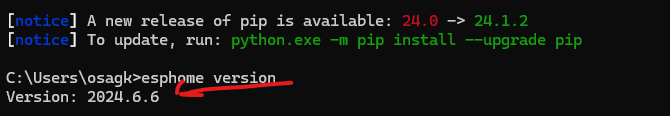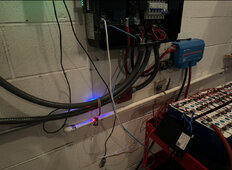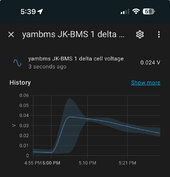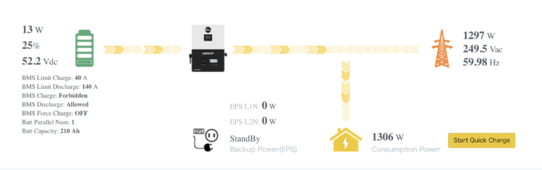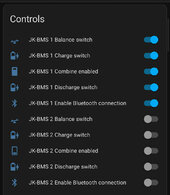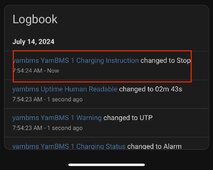That setup tools with pkg_ resources are installed. Grabbed a PC and everything work for flashing the ESP. Very odd issue on my MAC. Anyway it’s running and waiting for updated version. Not connected to CAN yet.It looks like you are missing the "pkg_resources" module.
Code:ModuleNotFoundError: No module named 'pkg_resources':
You are using an out of date browser. It may not display this or other websites correctly.
You should upgrade or use an alternative browser.
You should upgrade or use an alternative browser.
YamBMS JK-BMS-CAN with new Cut-Off Charging Logic (open-source)
- Thread starter Sleeper85
- Start date
Sleeper85
Sunday handyman
- Joined
- Nov 28, 2022
- Messages
- 521
That setup tools with pkg_ resources are installed. Grabbed a PC and everything work for flashing the ESP. Very odd issue on my MAC. Anyway it’s running and waiting for updated version. Not connected to CAN yet.
I'm preparing the new YAML, it's coming soon.
Sleeper85
Sunday handyman
- Joined
- Nov 28, 2022
- Messages
- 521
@MrPablo @Der_Hannes @shvm @arzaman @cinusik @chaosnature @ChrisG
YamBMS 1.3.2 (dev branch)
From now on it will be mandatory to have esphome in minimum version 2024.6.0 to compile.
By default with a minimal version of BMS sensors in order to reduce loop time.
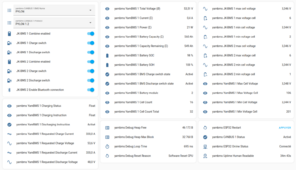
YamBMS 1.3.2 (dev branch)
From now on it will be mandatory to have esphome in minimum version 2024.6.0 to compile.
By default with a minimal version of BMS sensors in order to reduce loop time.
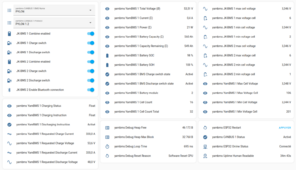
chaosnature
New Member
- Joined
- Sep 15, 2022
- Messages
- 527
I have just checked and i can see my Python env is lower than the current requirement@MrPablo @Der_Hannes @shvm @arzaman @cinusik @chaosnature @ChrisG
YamBMS 1.3.2 (dev branch)
From now on it will be mandatory to have esphome in minimum version 2024.6.0 to compile.
By default with a minimal version of BMS sensors in order to reduce loop time.
View attachment 228455
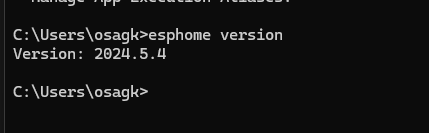
Would you be listing this down in the ReadMe Doc as a requirement for other users of the project?
I will update my environment now bfor i forget.....
chaosnature
New Member
- Joined
- Sep 15, 2022
- Messages
- 527
chaosnature
New Member
- Joined
- Sep 15, 2022
- Messages
- 527
Guys,
I am not sure the document is up to date (unless I am looking in the wrong location?)
The changelog doesn't seem up-to-date, A lot changed since the 1.17.4 release
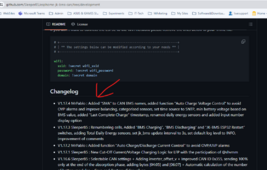
Also while on the topic of documentation, I have a few lines I would like reviewed - it is a list of what files get edited
this helps for users who are doing updates offline and not starting from scratch pulling the Github repo.
Quick Offline Install/Update Guild:
# Project Location

 github.com
github.com
# Project Forums

 diysolarforum.com
diysolarforum.com
# First of All White List EspHome Directory you are using -
C:\EspHome\ # EspHome Project Dev location
C:\Users\osagk\.platformio\
C:\Python311\
# Then Run: - Just 2 Commands
cd "C:\EspHome\esphome-jk-bms-can-development\esphome-jk-bms-can-development" # Where your project files are located
esphome run multi-bms_ble_one-esp-x.yaml --device 192.168.x.xxx
# Update Config
esphome upload multi-bms_ble_one-esp-x.yaml --device 192.168.x.xxx
# List of Files to Edit
secrets.yaml # Enter Wifi Username and Password
one/multi-bms_ble_one-xx.yaml # Substitution (e.g Name), PAckages ( e.g device_base, device_board for lighting), Webserver option, MQTT option
board_atom-s3-lite.yaml # Enter Board Type ?
smartbms.yaml # Uncomment Package to use
device_base.yaml # Friendly name
The Text in blue is what I want reviewed..... I am suspecting I have listed some files that don't need editing ?
Regards
I am not sure the document is up to date (unless I am looking in the wrong location?)
The changelog doesn't seem up-to-date, A lot changed since the 1.17.4 release
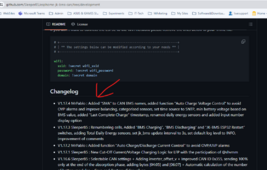
Also while on the topic of documentation, I have a few lines I would like reviewed - it is a list of what files get edited
this helps for users who are doing updates offline and not starting from scratch pulling the Github repo.
Quick Offline Install/Update Guild:
# Project Location
GitHub - Sleeper85/esphome-jk-bms-can at development
Contribute to Sleeper85/esphome-jk-bms-can development by creating an account on GitHub.
# Project Forums

YamBMS JK-BMS-CAN with new Cut-Off Charging Logic (open-source)
It looks like you are missing the "pkg_resources" module. ModuleNotFoundError: No module named 'pkg_resources': That setup tools with pkg_ resources are installed. Grabbed a PC and everything work for flashing the ESP. Very odd issue on my MAC. Anyway it’s running and waiting for updated...
# First of All White List EspHome Directory you are using -
C:\EspHome\ # EspHome Project Dev location
C:\Users\osagk\.platformio\
C:\Python311\
# Then Run: - Just 2 Commands
cd "C:\EspHome\esphome-jk-bms-can-development\esphome-jk-bms-can-development" # Where your project files are located
esphome run multi-bms_ble_one-esp-x.yaml --device 192.168.x.xxx
# Update Config
esphome upload multi-bms_ble_one-esp-x.yaml --device 192.168.x.xxx
# List of Files to Edit
secrets.yaml # Enter Wifi Username and Password
one/multi-bms_ble_one-xx.yaml # Substitution (e.g Name), PAckages ( e.g device_base, device_board for lighting), Webserver option, MQTT option
board_atom-s3-lite.yaml # Enter Board Type ?
smartbms.yaml # Uncomment Package to use
device_base.yaml # Friendly name
The Text in blue is what I want reviewed..... I am suspecting I have listed some files that don't need editing ?
Regards
Last edited:
chaosnature
New Member
- Joined
- Sep 15, 2022
- Messages
- 527
Also - Question,
I am new to GitHub, when one follows the GitHub install by pulling the files and installing (following the readme instructions) when the project gets updated, is there an update command (to only update what has changed?) or do we just run the same command to pull, but I assume it will overwrite all custom config ?
I am new to GitHub, when one follows the GitHub install by pulling the files and installing (following the readme instructions) when the project gets updated, is there an update command (to only update what has changed?) or do we just run the same command to pull, but I assume it will overwrite all custom config ?
Sleeper85
Sunday handyman
- Joined
- Nov 28, 2022
- Messages
- 521
Also - Question,
I am new to GitHub, when one follows the GitHub install by pulling the files and installing (following the readme instructions) when the project gets updated, is there an update command (to only update what has changed?) or do we just run the same command to pull, but I assume it will overwrite all custom config ?
If you fork yes, you can sync the changes.
Concerning the new YamBMS version I will create a new dedicated git, the documentation with the changelogs will be updated at that time. At the moment it is in development.
Updated code working with ESP32 Devkit and MCP2515. Testing with one BMS now. Will test with two or three tomorrow. No comments on Frankenstein mess. Plan on cleaning it up this week. Three different JK->CAN projects going on. lol. No issues with EG4 6000xp (LuxPower) lithium setting battery type 02
Attachments
Last edited:
Sleeper85
Sunday handyman
- Joined
- Nov 28, 2022
- Messages
- 521
Guys,
I am not sure the document is up to date (unless I am looking in the wrong location?)
The changelog doesn't seem up-to-date, A lot changed since the 1.17.4 release
View attachment 228471
Also while on the topic of documentation, I have a few lines I would like reviewed - it is a list of what files get edited
this helps for users who are doing updates offline and not starting from scratch pulling the Github repo.
Quick Offline Install/Update Guild:
# Project Location

GitHub - Sleeper85/esphome-jk-bms-can at development
Contribute to Sleeper85/esphome-jk-bms-can development by creating an account on GitHub.github.com
# Project Forums

YamBMS JK-BMS-CAN with new Cut-Off Charging Logic (open-source)
It looks like you are missing the "pkg_resources" module. ModuleNotFoundError: No module named 'pkg_resources': That setup tools with pkg_ resources are installed. Grabbed a PC and everything work for flashing the ESP. Very odd issue on my MAC. Anyway it’s running and waiting for updated...diysolarforum.com
# First of All White List EspHome Directory you are using -
C:\EspHome\ # EspHome Project Dev location
C:\Users\osagk\.platformio\
C:\Python311\
# Then Run: - Just 2 Commands
cd "C:\EspHome\esphome-jk-bms-can-development\esphome-jk-bms-can-development" # Where your project files are located
esphome run multi-bms_ble_one-esp-x.yaml --device 192.168.x.xxx
# Update Config
esphome upload multi-bms_ble_one-esp-x.yaml --device 192.168.x.xxx
# List of Files to Edit
secrets.yaml # Enter Wifi Username and Password
one/multi-bms_ble_one-xx.yaml # Substitution (e.g Name), PAckages ( e.g device_base, device_board for lighting), Webserver option, MQTT option
board_atom-s3-lite.yaml # Enter Board Type ?
smartbms.yaml # Uncomment Package to use
device_base.yaml # Friendly name
The Text in blue is what I want reviewed..... I am suspecting I have listed some files that don't need editing ?
Regards
I updated the README of the dev branch
I will do a detailed installation procedure later.
The only YAML that needs to be checked and configured is the main one like for example "multi-bms_ble_one-esp.yaml" but you can modify other YAMLs if you want.
For the moment there have been a lot of changes but in the future the goal is that the main YAML which contains all your specific parameters can be preserved and reused each time the other YAMLs classified in the 'packaged' folder are updated.
Sleeper85
Sunday handyman
- Joined
- Nov 28, 2022
- Messages
- 521
How were your BMS switches at that time ?
Could it come from a BMS protection/alarm because you would have exceeded the charging current of 40A ?
Regarding this image, it seems that your BMS is decombined, the values I see with a SOC at 2% and the other values at 0 are the default ones when no BMS is combined in YamBMS.
Perhaps this occurred following a BMS alarm, in which case the BMS was decombined automatically.
Could it come from a BMS protection/alarm because you would have exceeded the charging current of 40A ?
One odd issue, I hit my SOC level to AC charge and it did for a few minutes then the 'BMS' is reporting Charging Forbidden as seen in the screenshot below. Not sure how to get this to charge.
View attachment 228561
Regarding this image, it seems that your BMS is decombined, the values I see with a SOC at 2% and the other values at 0 are the default ones when no BMS is combined in YamBMS.
Perhaps this occurred following a BMS alarm, in which case the BMS was decombined automatically.
Edit, another anomaly:
View attachment 228563
Sleeper85
Sunday handyman
- Joined
- Nov 28, 2022
- Messages
- 521
@MrPablo @Der_Hannes @shvm @cinusik @chaosnature @ChrisG @widget4145
Here are the conditions for a BMS to be combined into YamBMS :
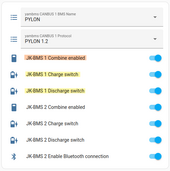
Here are the conditions for a BMS to be combined into YamBMS :
- The Combine enabled switch highlighted in orange MUST be activated
- At least one of the two charge/discharge switches highlighted in yellow MUST be activated
- The BMS must not report alarms
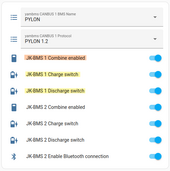
Last edited:
Just using one BMS to test with. Have others to add today but this was my setting.@MrPablo @Der_Hannes @shvm @cinusik @chaosnature @ChrisG @widget4145
Here are the conditions for a BMS to be combined into YamBMS :
If one of these 3 conditions is not respected the BMS will be decombined automatically.
- The Combine enabled switch highlighted in orange MUST be activated
- At least one of the two charge/discharge switches highlighted in yellow MUST be activated
- The BMS must not report alarms
View attachment 228591
Update: I’m actually back on the single BMS version of code. No matter what I did, couldn’t get inverter to charge from PV or Grid. Single BMS version with same BMS worked immediately.
Attachments
Last edited:
Sleeper85
Sunday handyman
- Joined
- Nov 28, 2022
- Messages
- 521
Just using one BMS to test with. Have others to add today but this was my setting.
Your system is currently in alarm.
What is the value of this parameter?
- YamBMS 1 Errors Bitmask Alarm
- YamBMS 1 Errors Bitmask Warning
- YamBMS 1 Battery module
Last edited:
Yes, inverter in Alarm but don't know why. BMS was fine (both charge and discharge enabled on the BMS itself). Something was alarming the inverter through CAN interface.Your system is currently in alarm.
What is the value of this parameter?
[/QUOTE
- YamBMS 1 Errors Bitmask Alarm
- YamBMS 1 Errors Bitmask Warning
- YamBMS 1 Battery module
All this happened after I went down to 25% SOC which I do all the time with latest production branch (single wired BMS code). Batteries are very balanced.
Alarm: Good State "0" / Bad State (can't charge) "65535"
Warning: Good State "0" / Bad State (can't charge) "Unavailable"
Battery Module: Good State "1" / Bad State (can't charge) "0" or "Unavailable"
The second I plugged the production version of code CAN into inverter, everything worked and charging started.
Last edited:
Sleeper85
Sunday handyman
- Joined
- Nov 28, 2022
- Messages
- 521
Yes, inverter in Alarm but don't know why. BMS was fine (both charge and discharge enabled on the BMS itself). Something was alarming the inverter through CAN interface.
All this happened after I went down to 25% SOC which I do all the time with latest production branch (single wired BMS code). Batteries are very balanced.
Alarm: Good State "0" / Bad State (can't charge) "65535"
Warning: Good State "0" / Bad State (can't charge) "Unavailable"
Battery Module: Good State "1" / Bad State (can't charge) "0" or "Unavailable"
The second I plugged the production version of code CAN into inverter, everything worked and charging started.
Currently there is no BMS combined into YamBMS. The values you see are the default ones.
Can you send me your main YAML privately please?
SentCurrently there is no BMS combined into YamBMS. The values you see are the default ones.
Can you send me your main YAML privately please?
Similar threads
- Replies
- 2
- Views
- 218
- Replies
- 27
- Views
- 1K
- Replies
- 1
- Views
- 120
- Replies
- 8
- Views
- 974
- Replies
- 19
- Views
- 1K