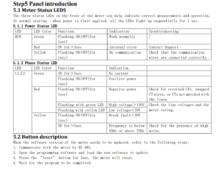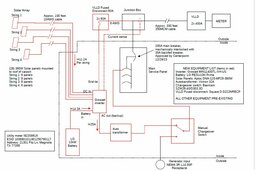MajicDiver
Solar Enthusiast
I asked Growatt a long time ago. Response was the MIN has no dry contact. It’s a bug in the app and inverter software they have never fixed apparently. Turning it off and on seems to have no impact.What is dry contact? Mine is off. Should it be on?