42OhmsPA
What's in a title?
I figured someone sold something but I used an old old cell phone with the poweralarm app... Worked great and was plenty LOUDWhat $10 alarm are you using? Thinking maybe i should set something up like that
I figured someone sold something but I used an old old cell phone with the poweralarm app... Worked great and was plenty LOUDWhat $10 alarm are you using? Thinking maybe i should set something up like that
you need the latest update.Shouldn't EPS L1N and EPS L2N have a value other than zero? I had assumed that it was to show, if the loads were balanced on each leg of the power.
looking at your setting now, and it should charge it when the grid is back.I have AC Charge stop set SOC=100%, so I am curious if AC Charge will charge the batteries from the grid when power is restored.
Hi @Not AerosmithToday, I had my first power outage. My alarm at the inverters went off. I checked the Luxpower software and it showed no power outage. I assumed that the alarm was from a momentarily loss of power and doesn't automatically reset. I manually reset the alarm several times, but the alarm would not go off. I checked the inverter and we were having a power outage. The LUX software just had not refresh in the last 5 minutes, so it showed no power outage. With the alarm I knew immediately that we were having a power outage and turned off the AC units. There was no flicker nor anyway for me to suspect that there was a power outage, except for my $10 alarm from Amazon.
View attachment 156117
I thought that I would lose internet during a power outage. I was surprise that I still have internet.
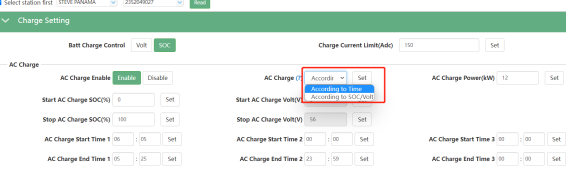
Please don't be surprised that @GRV0423 can access the settings. GRV0423 was one of the earliest users who had our North American version 12kW inverters. He has been actively operating and testing various functions in different scenarios. In the forum, he has been voluntarily assisting many LXP users with installation and usage queries. We recognized this value and formally invited him to become an authorized "Luxpert" partner (Luxpower expert). So @GRV0423 has the master account to see the setting when users ask for help and provide their inverter's SN#.looking at your setting now, and it should charge it when the grid is back.
What $10 alarm are you using? Thinking maybe i should set something up like that
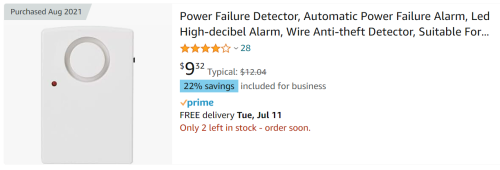
Disagree, I have tried multiple times to set AC Charge start SOC on the LUX software using values between 0-90%. Always return an error code 3. I decided to try setting AC Charge start SOC on the inverters, which is when I learned that there is no setting AC Charge start SOC on the inverter. The LUX software is being asked to change something that is not on the inverter, so it can only provide an error code 3.2) AC charge
You go to the Web (na.luxpowertek.com) or APP, you can find AC charge, you can choose to enable/disable, and set the start SOC from 0~90%, and stop charging SOC from 10%~100%. I saw you have "start SOC" 10% and "stop SOC" 100% for the AC charge.
There are many snapshots of my inverters on page 75 of this thread and every snapshot shows EPS L1N=0 and EPS L2N=0. Before today, I assume that they were zeros, because StandBy backup Power (EPS) was not being used. Today during the power outage EPS was being used and showed a total wattage, but EPS L1N=0 and EPS L2N=0. Now I am concern, "why is it always zeros?"Other than these, anything else you feel is inconvenient?
Thank you.
as i said before you might need to update your inverter firmware and lcd,There are many snapshots of my inverters on page 75 and every snapshot shows EPS L1N=0 and EPS L2N=0. Before today, I assume that they were zeros, because StandBy backup Power (EPS) was not being used. Today during the power outage EPS was being used and showed a total wattage, but EPS L1N=0 and EPS L2N=0. Now I am concern, "why is it always zeros?"
View attachment 156144
yes it did, you might want to check the spec of your battery, how many battery you have in your system? i think it was charging to high, 14 kw for one battery is a bit to high.One good news is that after the power outage, my batteries were charged by AC. I was at 100% in about an hour., which is what I was hoping would happen.
the START SOC is anything below the STOP SOC..The power outage lasted over two hours from 15:07 to 17:21. During the power outage my batteries dropped from SOC=98% to SOC=76%. The value of AC Charge start SOC is still a mystery, but we now know that it is somewhere between 75-90%.
Not one battery, but two batteries each rated at 52V 14.3KW 280AH batteries and the specifications rate each battery maximum continuous charge/discharge at 150A. The LUX inverters have a Lithium GSL setting and the batteries have BMS.yes it did, you might want to check the spec of your battery, how many battery you have in your system? i think it was charging to high, 14 kw for one battery is a bit to high.
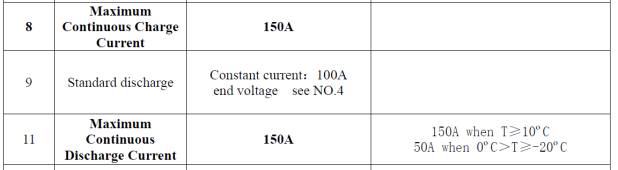
Disagree, My batteries get fully charge at 7AM and over the course of 24 hours may drop as low as SOC=93%. My AC Charge stop SOC=100%. Therefore, your statement the "START SOC is anything below STOP SOC" is not a true statement since SOC=93% is below my stop SOC=100%. My batteries are charge every morning by solar not AC.the START SOC is anything below the STOP SOC..

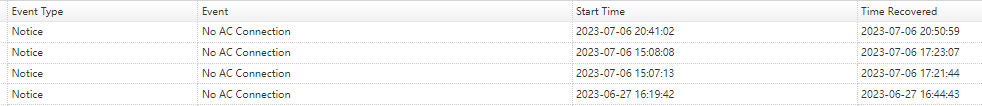
i believe GSL 14.3 kw battery recommend 100A, max at 150A, and peak At 200A, its up to you.Not one battery, but two batteries each rated at 52V 14.3KW 280AH batteries and the specifications rate each battery maximum continuous charge/discharge at 150A. The LUX inverters have a Lithium GSL setting and the batteries have BMS.
View attachment 156149
i forgot the max on grid cut off is 90%, i was wrong on that. So i believed that the START SOC is anything below 90% SOC.Disagree, My batteries get fully charge at 7AM and over the course of 24 hours may drop as low as SOC=93%. My AC Charge stop SOC=100%. Therefore, your statement the "START SOC is anything below STOP SOC" is not a true statement since SOC=93% is below my stop SOC=100%. My batteries are charge every morning by solar not AC.
The LUX software shows the range of AC Charge start SOC is between 0-90% not anything below STOP SOC. Today during the power outage, I am able to narrow the LUX inverter setting for AC Charge start SOC between 75-90%.
Yes @GRV0423 is awesome, He has helped me several times!Please don't be surprised that @GRV0423 can access the settings. GRV0423 was one of the earliest users who had our North American version 12kW inverters. He has been actively operating and testing various functions in different scenarios. In the forum, he has been voluntarily assisting many LXP users with installation and usage queries. We recognized this value and formally invited him to become an authorized "Luxpert" partner (Luxpower expert). So @GRV0423 has the master account to see the setting when users ask for help and provide their inverter's SN#.
We are also actively seeking more "Luxperts" on this forum, who can contribute their interests and expertise to assist more LXP users. In return for their help, we will show our gratitude by providing certain rewards.
Thx
My AC Charge Power is set at 12KW on each inverter, which is the inverter rating and only 50A.i believe GSL 14.3 kw battery recommend 100A, max at 150A, and peak At 200A, its up to you.
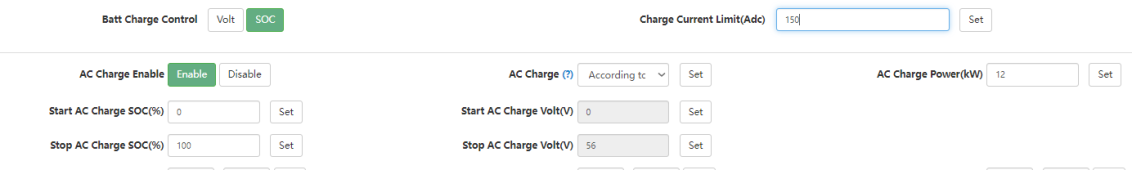
your inverters were set to charge at 300A, if you do the base math 300Adc*51.2=15.3kw per inverters was pushing about 7.6kw(31.6A ac). I would recommend changing per inverter setting of the Charge Current Limit (Adc) to100A.My AC Charge Power is set at 12KW on each inverter, which is the inverter rating and only 50A.
View attachment 156156
The AC Charge Power at 14KW is probably only 7KW per inverter and 7 KW per battery, which is only 30A per battery or 60A for both batteries. These are my first batteries, so I am struggling to get everything right. The help and advice is much appreciated.
FAAB-1010 is the latest build firmware. LCD 10 is the latest for display update.. some inverters can be update remotely but some you have to do it…Can someone confirm, that the latest firmware build version is FAAB- 1010? I asked for my firmware to be updated, and this is the latest version I got. LCD version is 0/4 Image version 2 and Icon version 5 which they tell me can't be updated remotely.
By any chance can you DM the the LCD10 update? I asked for it, but so far all i get is crickets. And all this even though my serial number is higher than the one Grace told us for required for remote LCD update. EDIT: Along with instructions for updating, if you don't mindFAAB-1010 is the latest build firmware. LCD 10 is the latest for display update.. some inverters can be update remotely but some you have to do it…


