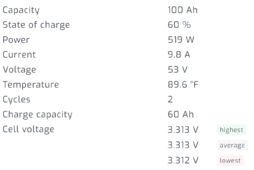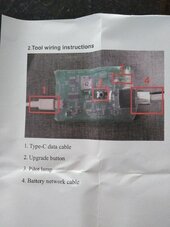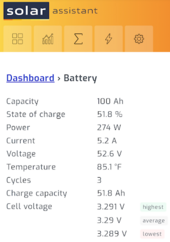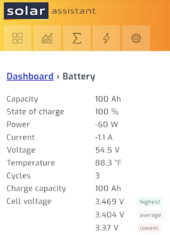MaikaiLife
Solar Enthusiast
There is a way to export your settings to a PDF from your 18K,EG4 18kpv.
I sent Sig Solar an email about this, so hopefully they'll be more specific.
No charge controller.
Here is an example of the settings PDF I exported from a unit I was working with. When the unit is in lithium mode for batteries, everything is configured for SOC versus voltages, so you might not be seeing the settings they're suggesting because you have your inverter in lithium mode.
I would suggest exporting your settings so it's easier to see how you have your settings set.