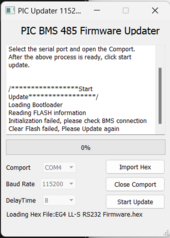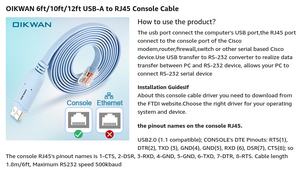Goin'Solar
New Member
So after months of back and forth with EG4 on here (spoke with EG4_Jarrett back in December/January and EG4_Jared last month) and no luck getting them to send me the right 232 cable to update the BMS on my 4 LL-s and 4 PowerPros, I decided to try another Amazon 232 cable (photo below). At first it seemed like it was working. Got connection to the battery, opened the updater, loaded the .hex file, opened com-port, clicked update and then....
"Initialization failed, please check BMS connection
Clear Flash failed, Please Update again"
Tried a couple more times, closed com-port, disconnected the cable and then no more BMS. Won't light up. Won't turn on. Nothing. So now I sit with a $1500 brick.
Any thoughts or suggestions?
"Initialization failed, please check BMS connection
Clear Flash failed, Please Update again"
Tried a couple more times, closed com-port, disconnected the cable and then no more BMS. Won't light up. Won't turn on. Nothing. So now I sit with a $1500 brick.
Any thoughts or suggestions?