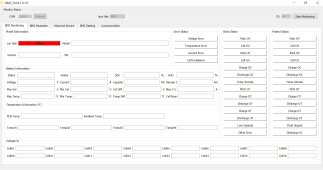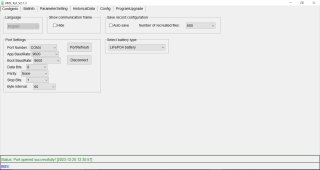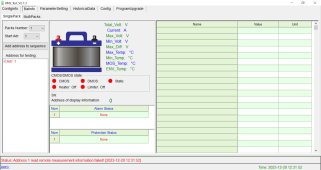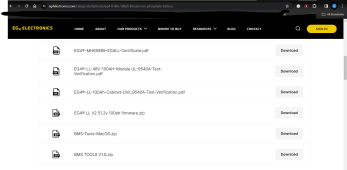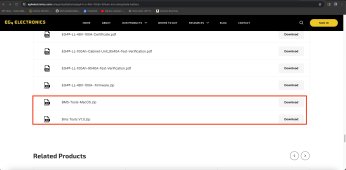Goin'Solar
New Member
I'm trying to get BMS Tools and BMS Test up and running for communication with my new EG4 LL V2 And I'm not sure if I have a cabling problem since I don't have the official EG4 cable or if it's a setting problem or what. I'm using a couple of different cables that I've either had or recently purchased to try and make this work. My computer seems to be able to see the battery and both send and receive basic communications, but it isn't able to receive any of the battery information. I have tried setting the dip switches on the battery to 1, 2, 64, 63 and so far none of them have worked. You can see in the attached photos that both BMS tools and BMS test can see the battery on comp 4 but for some reason they can't communicate. Any thoughts?