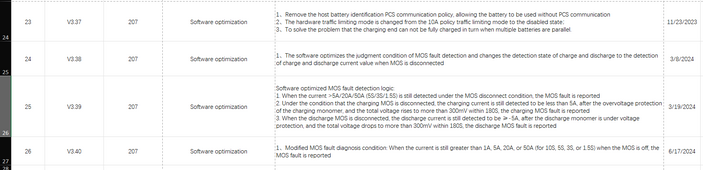I was typing this when
@42OhmsPA posted #10.
Have you installed firmware version 3.40?
Verify one battery address is 0 and all others are sequentially 1 thru 8. Two or more batteries with the same address will mess things up.
Verify that both inverters are correctly set up for parallel operations.
By the picture it does appear that both inverters are connected to the same whole battery bank (which is right). Verify that the BMS, if using closed loop is connected to the Master Inverter (the master shares the BMS data with the slave inverter) and both will provide charging to the batteries.
Are you using closed loop (Master battery BMS connected to inverter) or open loop?
What is menu item 5 "Battery Type" set to?
What is menu item 26 "Bulk Charge Voltage" set to?
What is menu item 27 "Float Charge Voltage" set to?
If you are using closed loop, note the above menu item settings (26 and 27), disconnect the BMS cable, wait a moment then note the above settings again. Most inverters will set these values as requested by the "Master BMS" and when BMS communications is lost they will revert to predefined or manually set values. In my experience the EG4 LifePower4 batteries in closed loop will set these values to 57.2 vdc. Even the EG4 Communications Hub sets these values to 57.2 vdc.
The manual states "If using EG4 batteries you will use this battery type for BMS communications. If this battery type is selected settings 2,26, 27 will be configured by the BMS. "
I have seen in closed loop, the inverter charge process is mostly driven by BMS reported SOC. If the SOC is off (i.e. significant cell imbalance causing the actual SOC to be under reported to the inverter), the inverter will charge the batteries and keep charging them even though an individual battery BMS stops the charge by opening the Charging MOSFETS. By then you will have both a Cell Over Voltage Alarm and a Cell Over Voltage Protection fault. Once a cell reaches OVP (default is 3.6 vdc) the Charging MOSFETS will open stopping the charge. The cells will settle down to some lesser voltage, possibly less than 3.4 vdc which is the OVA and OVP turnoff voltages.
Normally at 56.0 vdc charging voltage, assuming no runners (cell that charges faster than others) the cells will hopefully balance and in balancing the higher voltage cells excess voltage will be used to charge the cells with lower voltage. Cells start to balance at 3.45 vdc and the Cell Differential Voltage exceeds 20 millivolts (you can view this on the "ParamSettings" tab of the BMS_Test software). Once cells start to balance the BMS will reset SOC to 100%. If this happens on all your batteries the the SOC reported by the "Master BMS" should be 100% (the master BMS reports the average SOC of all BMS's it is collecting data from). If one BMS is under reporting SOC then the "Master BMS" will be reporting less that 100% SOC and more than likely the inverter will continue to charge the batteries, thus forcing individual battery BMS's to stop the charge of it's battery.
Unfortunately the BMS used in the LifePower4 batteries (Narada) appears to only balance the first six cells that reach and/or exceed 3.45 vdc. It does not continuously balance the top six cells but continues to balance the first six even if one of the not first six cells reaches a voltage that exceeds that of the lowest of the first six. I have monitored the batteries while charging and even observed the cells that were supposedly being balanced continue to increase in voltage. If a cell, where it's voltage exceeds that of the lowest voltage "BAL" cell the BMS does not drop balancing on the lowest and pick up the new cell unless the BMS is reset. When the BMS is restarted it will then start balancing the top six cells which may not be the original ones before the reset/restart
You can monitor all batteries at the same time with the BMS_Test software (only in open loop as the inverter is connected to the same RS485 bus as your PC). On the "BatInfo" tab select the number of batteries (9 ??) with the "Pack Number" dropdown and select 0 for the "Start Adr" then click the "Add address to sequence" button. Select the "BatIffo" -> "MultiPacks" tab and the columns should populate with all the batteries.
In "open loop" you can monitor the charging process.
As stated by
@42OhmsPA, do not use closed loop and set the bulk and float as advised.
It's a learning process, don't get frustrated. Learn the equipment, it's good side and faults. You will get the system to work as you want/expect