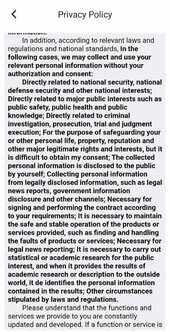AndreasPassat
New Member
Curious to know who is using either the software for the computer and or the app (for cell) to monitor their EG4 inverters.
I'd like to be able to "check in" during the day and see what's going but I have some hesitancy about this kind of thing.
I'm concerned about data collection from 3rd party sources that have no damn business collecting my data.
Anybody have any insight or suggestions or experience?
I'd like to be able to "check in" during the day and see what's going but I have some hesitancy about this kind of thing.
I'm concerned about data collection from 3rd party sources that have no damn business collecting my data.
Anybody have any insight or suggestions or experience?