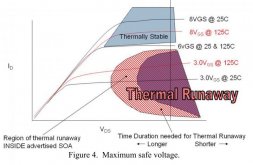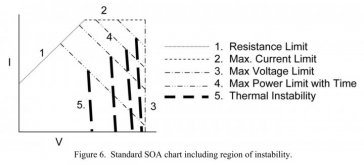Solarfun4jim
Solar seduced :-)
I'll just point out that i used mine several times right on the maximum edge...took the amps up slowly, and for 6-7hours at at time....guess in the end i just over stressed it. Probably about a 1/2 doz uses before it gave up. A little kindness and it will probably do fine 
I wonder if you holes drill in the board around the mosfet and a cpu fan mounted underneath the board, if it might be happy then...that might give a better passage of air past it????
I wonder if you holes drill in the board around the mosfet and a cpu fan mounted underneath the board, if it might be happy then...that might give a better passage of air past it????