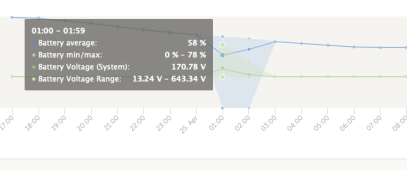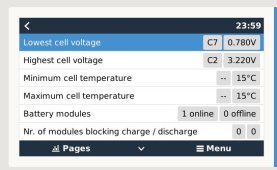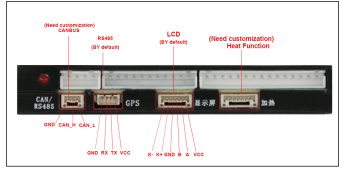that sounds promising. I purchashed this https://www.amazon.ca/gp/product/B09C89S4PB/ref=ppx_yo_dt_b_asin_title_o06_s00?ie=UTF8&psc=1 . Do you happen to know which wire is tx and rx? I am pretty certain what red and black do
Says in the description:
- Line sequence defined: Red +5V, Black GND, Green TXD, White RXD