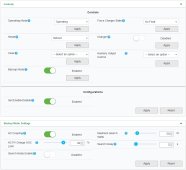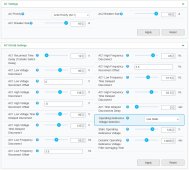Hi, How are you?
Can I get an advice for my issues ?
Gateway has updated to the latest version (1.16 b4)
I have been using FW 1.11.01bn28. but, it lead some voltage drop while export power (for sell or PLS).
even lost AC qualification when exit from PLS mode by stop time setting.
I have updated to FW 1.11.01bn49. and, Adjust all settings. and reboot/power cycle couple of times.
BUT, it is not sell power when over grid-support voltage or charge battery (forced charged).
I have roll back to FW 1.11.01bn28, and it is working as before. Sell & Charge are ok.
I have updated again to FW 1.11.01bn49. No sell & No Charge
Is there a bug in bn49 ?
or
Is there any thing need to change to work correctly in bn49 ?
(I have disabled SOC control)
Thank you,
Can I get an advice for my issues ?
Gateway has updated to the latest version (1.16 b4)
I have been using FW 1.11.01bn28. but, it lead some voltage drop while export power (for sell or PLS).
even lost AC qualification when exit from PLS mode by stop time setting.
I have updated to FW 1.11.01bn49. and, Adjust all settings. and reboot/power cycle couple of times.
BUT, it is not sell power when over grid-support voltage or charge battery (forced charged).
I have roll back to FW 1.11.01bn28, and it is working as before. Sell & Charge are ok.
I have updated again to FW 1.11.01bn49. No sell & No Charge
Is there a bug in bn49 ?
or
Is there any thing need to change to work correctly in bn49 ?
(I have disabled SOC control)
Thank you,