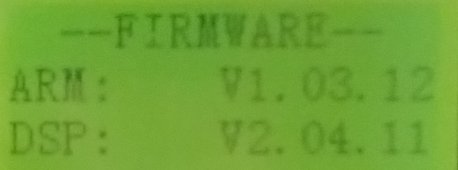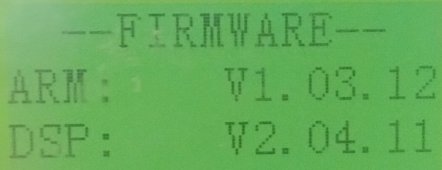DSP 2.04.11 makes no sense, a dev mistake I assume

Got me a cable I'll run the update in a few hours.
For the record I am doing this update in hopes of solving a few issues on ARM 1.03.06 / DSP 1.04.06:
- Freezing data feed
- PV input, battery, load readouts on the display stop updating
- Logger data shows the same frozen readouts
- Inverter continues to function
- Does not resolve until a reboot (sometimes requires multiple reboots)
- Repeat "gird" under volume / freq. errors
- Inverter display cycles through the screens on its own (as if you're pressing the up/down errors over and over)
- Only seems to happen when GRID input is powered (i have anti-reverse enabled)
- Other unexpected behaviors
- Switching on / off GRID from the external breaker (simulating a power outage) will interrupt the loads even with plenty of battery / pv input (self-use mode)
- Turn on battery - Inverter starts - Loads powered - Turn on PV - Loads are interrupted - Loads powered (why?)
- I need to confirm but I think the same issue happens when starting with PV and then battery