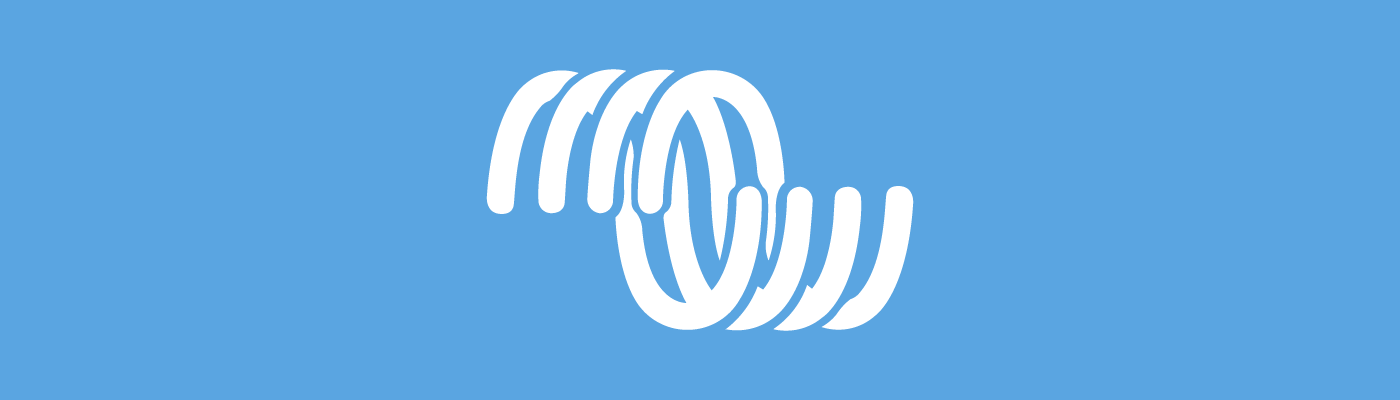Hi, and thank you for your response.
I'm only 6 month into the learning of solar and still learning, plus I just put the Cerbo GX in, and haven't had some time to learn how to change the setting on Multiplus like I used to by the smart bluetooth, so sorry if it takes a few shot to grab your explanation.
My Victron RS 450/200 is connected with my multiplus and a 48V 280A Eve cells.
Everything is running smooth and I have plenty of power for the camp. The other night, I overused the power and the BMS recorded a low cell and shut down the system.
I recharged the battery with a small 2000w inverter generator on position 2 of the multiplus. I ran the gen for 8 hours and filled the battery SOC to 50%, but I had to switch the multiplus to 1 after turn off the gun in order to recover the power in the house, interrupting the power in the house. I tried to run the Gen on position 1, and the MP seems to not reject it as it shows voltage in, but no amps are going through.
Charging will occur in position 1; however, there is a delay as the inverter evaluates the condition of the incoming power and syncs to it.
Also, the smarthsunt is losing SOC everyday, while the voltage clearly is higher than the recorded SOC on the shunt menu. I have to recalibrate every week or so.
Victron indicates that you must synchronize at least twice a month to maintain accuracy.
It appears the BMS has a relay. What is the consumption of this relay? If it's not a NC relay and is drawing current to hold the relay closed, the draw of this relay is not registering on the shunt. This should actually have the opposite effect.
I also just noticed this morning that the BMS does the same. SOC at 38% while voltage is at 53.36V which is about 90%. (see picture in PDF)
Voltage to SoC relationship is not reliable in an operational system. They are RESTING voltages with ZERO charge or discharge for about 30 minutes, i.e., system is off with no charging or discharging for 30+ minutes.
Is the Shunt properly configured to sync when the battery is fully charged?
The Multi-plus position II is "charger only" as I understand or am I mistaken?
You are correct; however, the way you worded your initial post made it sound like it was providing AC loads in that setting. It is now clear it wasn't
You likely just need to be more patient waiting for it to start charging.
Also,
https://www.victronenergy.com/live/multiplus_faq - read this.
Hi again,
I separated the picture for each component in separate PDF
MPPT voltage is way low. You aren't getting reliably charged especially with a 2h absorption.
Recommend 55.2 absorp and 54.4 float.
It appears you've modified your Cell % voltages in the BMS. This is not reliable. Recommend:
3500 100%
3400 80%
3300 60%
3200 40%
3100 20%
Balancing at 3.30 is pointless. Balance doesn't start to matter until you're over 3.400. Recommend raising balance to 3400
Shunt will NEVER sync given the fact that charged voltage is ABOVE your MPPT charge voltage. Charged voltage should be 0.2V below absorption.
Peukert 1.05
Efficiency 99%
Your system is not configured correctly as you have documented.