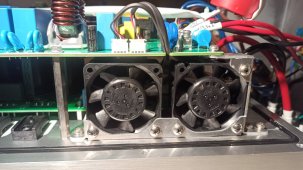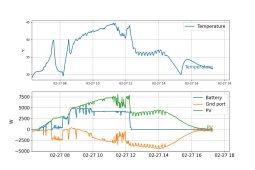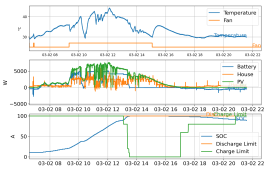Modbus -> laptop -> python -> mqtt -> clickhouse -> grafana

Main house meter is Eastron SDM630 which is quite fast, it updates its power reading in less than 0.2 seconds (here the water heater was turned on and off). So it can be used to drive the future power router without any issue.
The inverter is much slower to react, takes up to 5 seconds to catch up. There's probably a parameter for that somewhere in those undocumented registers... I wish it would query the meter more often than once per second.
Clickhouse is nice to store time series data, I put all the MQTT stream into it, and it achieves a compression ratio of 12x. It also coalesces data into materialized views, to speed up queries on long time ranges...

Main house meter is Eastron SDM630 which is quite fast, it updates its power reading in less than 0.2 seconds (here the water heater was turned on and off). So it can be used to drive the future power router without any issue.
The inverter is much slower to react, takes up to 5 seconds to catch up. There's probably a parameter for that somewhere in those undocumented registers... I wish it would query the meter more often than once per second.
Clickhouse is nice to store time series data, I put all the MQTT stream into it, and it achieves a compression ratio of 12x. It also coalesces data into materialized views, to speed up queries on long time ranges...