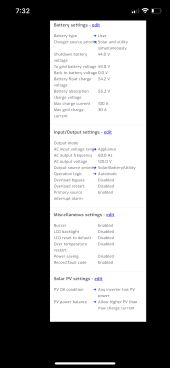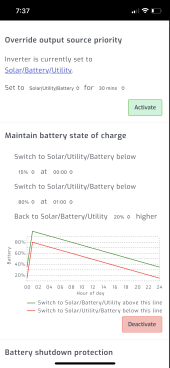I have a dual MPP LV6548 system with 6 eg4 batts, using Solar Assistant, and for the last 2 days it has failed to auto switch from SBU to SUB at the set parameter, which was 30 percent. I woke up both days to find the batts at about 18 pct
I updated to latest SA software and rebooted after the first night, but no fix, it happened again last night
I guess I will switch to using batt voltage until I figure out the problem, and hope it works
All other SA data is current and working
I updated to latest SA software and rebooted after the first night, but no fix, it happened again last night
I guess I will switch to using batt voltage until I figure out the problem, and hope it works
All other SA data is current and working