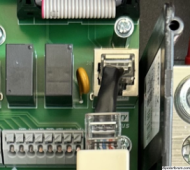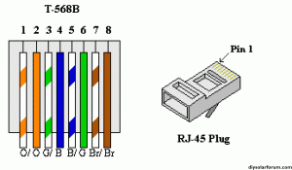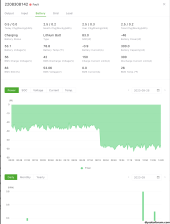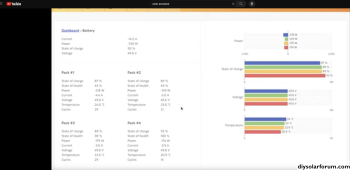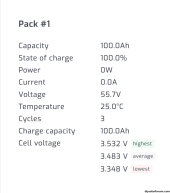MaikaiLife
Solar Enthusiast
Here's how the two Sol-Ark 12k inverters are displayed in Solar Assistant inverter view, obviously after dark with no incoming PV.
View attachment 168108
I've reached out to Signature Solar about the EG4 Comms Hub to double-check that it can read the older G4LL/GYLL batteries alongside the current EG4s. Per your suggestion, I did try using one of the RS485 USB cables to connect a battery to the SA, but I couldn't get it to work with Narada, Modbus or other protocols. I'm far from being an expert at networking...
You’ll want to update your firmware on your batteries if they’re not the latest.
Afterward, to connect SA you need to make sure your first battery is set to 2 according to the documentation, but in my experience that’s only if you’re connecting SA on the first battery.
EG4 battery setup in SolarAssistant
How to connect an EG4 battery to SolarAssistant.
In my case my first battery is actually 1, and that is where the HUB connects, then when the cable jumps to the second cabinet my top battery, #7 is where SA connects and reads all 12 batteries.
Besides a few batteries being a little older this should work. If not try removing the RS485 between one set of batteries and see if you can establish connection with a single battery, one that doesn’t use address 0 or 1
Last edited: