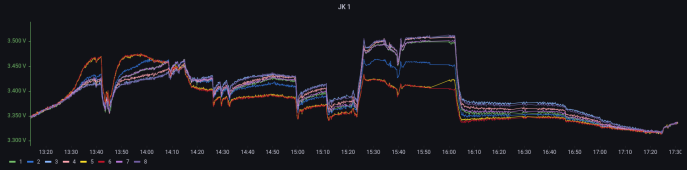Hey there,
I noticed a strange behavior in one of my 8s battery bank. When the bank reaches the upper knee, two cells (#5 & #6, red and yellow in the attached graph) shoot up faster than the others. When the system reaches absorbtion voltage (15min at 27.6v) they fall behind the others. The delta goes up to 100mv.
I redid top balance, checked the connections, left absorption voltage up to 2 hours to give the cells time to balance (which resulted in even higher delta). I also tried helping #5 & #6 with a bench power supply when absorbing. Nothing improved the situation. However, once the charging stops the cells stay within 10mv or less during the whole discharge cycle.
Batteries came from docan.
What do you think? Is it just that the two cells have less capacity or is it pending doom?
I noticed a strange behavior in one of my 8s battery bank. When the bank reaches the upper knee, two cells (#5 & #6, red and yellow in the attached graph) shoot up faster than the others. When the system reaches absorbtion voltage (15min at 27.6v) they fall behind the others. The delta goes up to 100mv.
I redid top balance, checked the connections, left absorption voltage up to 2 hours to give the cells time to balance (which resulted in even higher delta). I also tried helping #5 & #6 with a bench power supply when absorbing. Nothing improved the situation. However, once the charging stops the cells stay within 10mv or less during the whole discharge cycle.
Batteries came from docan.
What do you think? Is it just that the two cells have less capacity or is it pending doom?
Attachments
Last edited: