BradCagle
Solar Enthusiast
- Joined
- Aug 27, 2021
- Messages
- 577
yes. but it was reading 9 when I know it should be 35Was it reading in Celsius?
yes. but it was reading 9 when I know it should be 35Was it reading in Celsius?
that's a problemyes. but it was reading 9 when I know it should be 35
Why build something when Solar Assistant can pull data from these devices already ?I just bought a SC48120 from watts24/7. The voltage is .5 off when voltage is low. But as it climbs it goes to about .2 off. Asked how to calibrate my system and they gave me a link to the software. When I try the software it doesn't work. Watts24/7 says my serial port is bad because this software works for everyone else even though I use it to program pic chips just fine. Anyone else get the calibration to work as this is quite frustrating? Also anyone notice the voltage it's off by changes the higher the voltage?
Also would like find documentation for their modbus registers online for the SC48120 so I can set up data logging. Watts24/7 did not answer this question and Growatt doesn't answer their support phone #.
Why build something when Solar Assistant can pull data from these devices already ?I just added a SC48120-MPV to my system. The voltage on the display is consistently 0.5 volts lower than my other 2 Growatt AIOs and my old Tracker charger controller and my Fluke meter. This currently isn't an issue because I only have 400 watts of panels connected to it but it is disappointing and I'll have to contact Tech support. Maybe they can step me through a calibration procedure. Anyone else have experience with a SC48120-MPV?
Thanks for the video.Why build something when Solar Assistant can pull data from these devices already ?
Calibration Video:
Modbus Registers:
Ian
Why build something when Solar Assistant can pull data from these devices already ?I just bought a SC48120 from watts24/7. The voltage is .5 off when voltage is low. But as it climbs it goes to about .2 off. Asked how to calibrate my system and they gave me a link to the software. When I try the software it doesn't work. Watts24/7 says my serial port is bad because this software works for everyone else even though I use it to program pic chips just fine. Anyone else get the calibration to work as this is quite frustrating? Also anyone notice the voltage it's off by changes the higher the voltage?
Also would like find documentation for their modbus registers online for the SC48120 so I can set up data logging. Watts24/7 did not answer this question and Growatt doesn't answer their support phone #.
were the bar graphs active like in the video ?T
Thanks for the video.
When I clicked set it did nothing.
I'll try again.
Ian, [@MPP Solar USA - Ian Roux ]Why build something when Solar Assistant can pull data from these devices already ?
Calibration Video:
Modbus Registers:
Ian
can pull from multiple with one licenseIan, [@MPP Solar USA - Ian Roux ]
Do you know if Solar Assistant can pull from more than one of these SCC and show this in one display? Or would I need to purchase 2 Solar Assistant Licensees and use 2 separate Raspberry Pi's to pull from two SC48120-MPV, then combine them Via MQT and Home Assistant?
one solar assistant for many (haven't tried it on multiple SC48120 but know the developer well enough to fix this if it doesn't) , this is the way it works for multiple inverters in one system (which I have tried, as I use it for my home with 5 inverters) - one USB port per device, you can use a USB hub to link to many devices such as batteries, inverters etcIan, [@MPP Solar USA - Ian Roux ]
Do you know if Solar Assistant can pull from more than one of these SCC and show this in one display? Or would I need to purchase 2 Solar Assistant Licensees and use 2 separate Raspberry Pi's to pull from two SC48120-MPV, then combine them Via MQT and Home Assistant?
I have tried multiple times to have two inverters shown.one solar assistant for many (haven't tried it on multiple SC48120 but know the developer well enough to fix this if it doesn't) , this is the way it works for multiple inverters in one system (which I have tried, as I use it for my home with 5 inverters) - one USB port per device, you can use a USB hub to link to many devices such as batteries, inverters etc
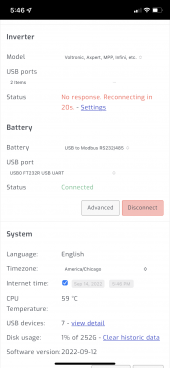
YesWhy build something when Solar Assistant can pull data from these devices already ?
Calibration Video:
Modbus Registers:
Ian
were the bar graphs active like in the video ?
If you have a charge controller that is designed for 48V 24V and 12V (auto sensing) , and you have high PV input, and the battery may be 24V as is in your case, and the battery goes open circuit, the auto sensing is going to think that perhaps these are 48V batteries.Well got another little surprise today. I have my sc48120 max voltage set for 29.2v. However because one of the batteries was a little out of balance the BMS kicked in and stopped charging. At that point the charge controller put 64v across my batteries and inverter. Blew the $600 inverter to kingdom come with the internal caps exploding. I had never had a charge controller use more than max voltage to charge. However the guy from Watts 24/7 told me this was normal and the danger running batteries with BMS. He said he recommended running an "analog" battery in parallel with my LiFePo4 batteries. In 10+ years of running EPEver I never once had high voltage put on my battery line. If this is everyday normal? I guess I will put a 36v bank of super capacitors across my inverter power. They should absorbed the 1-2 second high voltage spike before the Growatt corrects itself.
Thanks for your information in your post.If you have a charge controller that is designed for 48V 24V and 12V (auto sensing) , and you have high PV input, and the battery may be 24V as is in your case, and the battery goes open circuit, the auto sensing is going to think that perhaps these are 48V batteries.
...
yes, but directly, this forum will keep a single man busy for years, and I neither have the time or the inclination.I have tried multiple times to have two inverters shown.
Maybe I should PM you?
But I have tried EG4 6500ex and a Growatt inverter. View attachment 111885
It will only show one inverter. I can do both inverters independently, but not at the same time.
I thought I read on the SA website help, that you could only do more than one if the inverter was in parallel.
Mind if I pick you brain on your setup?
Thanks for your reply. The calibration software for me doses not work. Everything looks exactly the same as the calibration video including the com port tx/rv bars. But when you click "set voltage" it changes nothing (I'm using 24v battery bank). I wish I had bought EG4 batteries. But at the time they were a lot more expensive. The EG4s have come down in price a LOT. But I got what I got now. Six 200Ah Enjoybot LiFePo4 batteries with 200Ah BMS charged by a 3.4kW solar array. Enjoybot recommends a charge voltage of 29.2V for my bank. User battery setting in the Growatt only really has two options charge voltage and float voltage. After my dead inverter I reduced my charge voltage to 28v and float to 27. What charge settings would you recommend for 24v LiFePo4 to reduce risk of a blowout? I have also purchased active battery ballencers for all my batteries which should be here in a few days.yes, but directly, this forum will keep a single man busy for years, and I neither have the time or the inclination.
I hardly ever read posts here.
Where did you find this info? Are you saying you need the negative to be bonded to ground?Hot off the press, (haha) it seems some server rack batteries are having communications issues with inverters and likely mppt's, if the batteries are not grounded to the system.
On lifepo4 batteries, this can be done with the supplied battery to server rack bolts.
This is something I guess is not well known.


