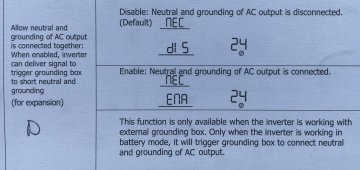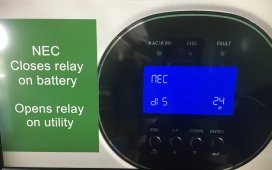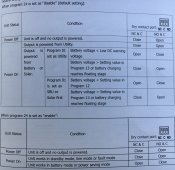3000 Growatt, 1200w panels, and Gyll batteries all arrived and went together without issue. I had SOK’s on order, but shipping dates kept getting moved. Signature had the Gylls here in 4 days.
Ground mount panels can tilt for the season, and the GW setup is the same as a hand truck, only in a old bookcase. AC out is currently a hardwired power strip.
My only issue is my circuit tester shows a open ground. Not sure how to address this exactly. Any suggestions much appreciated.
I have a entertainment center and a few light loads running now, until I can sort out grounding issue.
Ground mount panels can tilt for the season, and the GW setup is the same as a hand truck, only in a old bookcase. AC out is currently a hardwired power strip.
My only issue is my circuit tester shows a open ground. Not sure how to address this exactly. Any suggestions much appreciated.
I have a entertainment center and a few light loads running now, until I can sort out grounding issue.
Attachments
-
 692DC925-BE19-49E4-8659-0BD4734E864E.jpeg935.4 KB · Views: 48
692DC925-BE19-49E4-8659-0BD4734E864E.jpeg935.4 KB · Views: 48 -
 186C2C72-3542-4C95-B794-2F7C9FF41507.jpeg872.1 KB · Views: 38
186C2C72-3542-4C95-B794-2F7C9FF41507.jpeg872.1 KB · Views: 38 -
 5347E143-4F05-4EB7-8544-74272532D219.jpeg852.5 KB · Views: 36
5347E143-4F05-4EB7-8544-74272532D219.jpeg852.5 KB · Views: 36 -
 A592F596-B1F3-4B3D-A322-67607D5CB289.jpeg863.4 KB · Views: 45
A592F596-B1F3-4B3D-A322-67607D5CB289.jpeg863.4 KB · Views: 45 -
 17BA815D-C0D4-4F44-834C-FD6B1D6CC05B.jpeg55.7 KB · Views: 47
17BA815D-C0D4-4F44-834C-FD6B1D6CC05B.jpeg55.7 KB · Views: 47