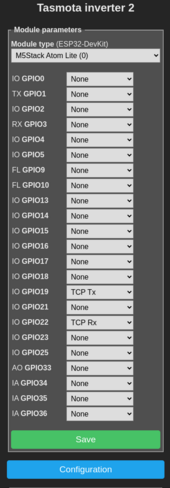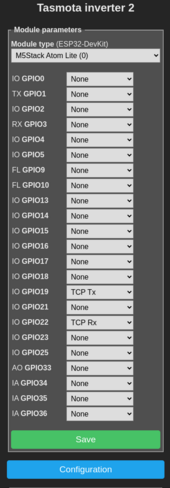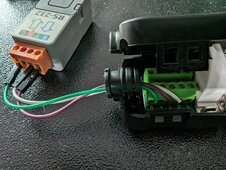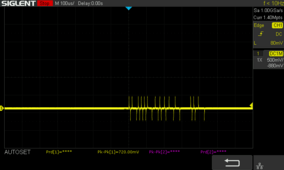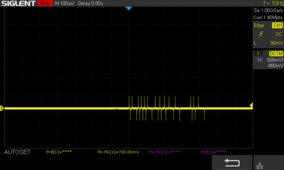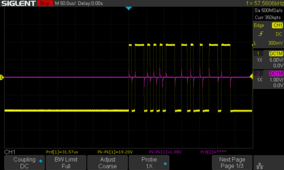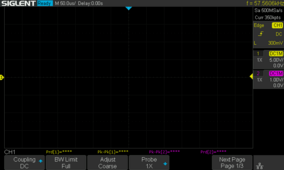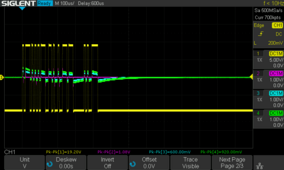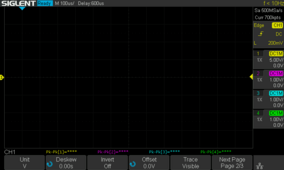You have to use a Tasmota image that supports the TCP Serial bridge, then configure the module to something like the image below (depending on what device you use, GPIOs might be different):
View attachment 218215
If your Tasmota image does not support the TCP serial bridge, "TCP Tx" and "TCP Rx" won't be available as options for GPIOs.
Then in the tasmota console run the lines below, and reboot the device:
Code:
Rule1 ON Http#Initialized DO TCPStart 8232 ENDON
Rule1 1
The first line tells Tasmota to start the TCP-Serial bridge after the HTTP port is initialized. The second one enables the rule. These settings will persist if the device reboots.
In my case, I run a DNS server to translate from device name to IP address. If providing the name does not work for you, try the device IP, and make sure to pin the IP address to the device so it does not change in the future.
OK, thank you, now it's opening (I'm using the IP for now) but the commands are timing out:
2024/05/28 21:19:37.590518 timed out sending Q1
2024/05/28 21:19:37.590672 timed out sending QPIGS
2024/05/28 21:19:37.590700 timed out sending QPIRI
2024/05/28 21:19:37.590721 timed out sending QPGS2
I upgraded the image based off the tasmota32-zbbrdgpro.bin as per the tasmota doc stating: TCP Serial Bridge "This feature is included only in tasmota-zbbridge and tasmota-zbbrdgpro binaries"
Then updated the template to the M5Stack Atom Lite:
{"NAME":"M5Stack Atom Lite","GPIO":[1,1,1,1,1,1,1,1,1056,1,1,1,1,1,1,1,0,1,1,1,0,1,640,1376,0,0,0,0,608,1,1,1,1,0,0,32],"FLAG":0,"BASE":1}
also have the TCP-Serial bridge after the HTTP port initialized:
00:00:04.604 RUL: HTTP#INITIALIZED performs 'TCPStart 8232'
00:00:04.606 TCP: Starting TCP server on port 8232
00:00:04.608 RSL: RESULT = {"TCPStart":"Done"}
22:14:45.571 MQT: Attempting connection...
22:14:45.591 MQT: Connected
and have pins 19 and 22 set to TCP Tx and TCP Rx, accordingly.
When I made my cable, I used the rj45 to rs232 cable SS sent me with the inverter, checked continuity to find which wire color went to which pin on the rs232, then soldered same color wire to the rs232 terminal adapter pin I only used GND TX and RX like you showed in your picture: (I'm using these
rs232 ) and am running the same isolators you gave the link to in the other thread.
I also have the RED Tx wire going into the Rx port of the ATOMIC RS232 Base, and the WHITE Rx wire going into the Tx port of the ATOMIC RS232 Base like you have in your picture...I assume you soldered the RED wire to Tx in your rs232 DB9 Terminal Adapter and WHITE to Rx maintaining what the rj45 to rs232 cable from SS was doing.
Do you have any other idea I could try?
When I launch the monitor-inverters command, I get a Got Connection entry in the console on the Atom...the IP is not the IP of the OrangePi or MQTT Mosquitto broker running in HA, it's a different IP, but then nothing happens, and the timeouts happen on the other end (OrangePi Docker Container).
Do I have to setup a listener conf file in the Mosquitto broker like how is done for the Solar Assistant Docker Bridge?
Configure Home Assistant to run an MQTT broker with a bridge reading from SolarAssistant.

solar-assistant.io
...with a topic # in setting set so the mqtt broker will receive the response from the commands?
EDIT: tried setting up a listener conf file and still commands time out and nothing is sent to the HA mqtt broker, unless I am not looking in the right place.