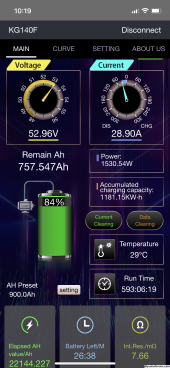I have an MPP Solar 24 volt all in one inverter connected to 12 volt Battle Born batteries wired in series (4 batteries total, 2 strings of 2 12 volt batteries.)
The system has been working fine for about one year but I had the batteries go dead overnight. I recharged the batteries individually and reconnected them in series and they went dead overnight again.
I contacted MPP solar and was told that I need to add a battery balancer to the battery bank. I have seen a video from Battle Born on YouTube explaining that Battle Born batteries do not need an external balancer.
I suspected that the inverter was no longer charging the batteries but MPP said it was a battery balancing problem.
I did originally top balance the batteries before connecting them to the inverter.
Does anyone have advice on how to proceed? I am OK with installing external balancers if that will fix the problem. I have a call in to Battle Born but have not received a response yet.
Thanks
The system has been working fine for about one year but I had the batteries go dead overnight. I recharged the batteries individually and reconnected them in series and they went dead overnight again.
I contacted MPP solar and was told that I need to add a battery balancer to the battery bank. I have seen a video from Battle Born on YouTube explaining that Battle Born batteries do not need an external balancer.
I suspected that the inverter was no longer charging the batteries but MPP said it was a battery balancing problem.
I did originally top balance the batteries before connecting them to the inverter.
Does anyone have advice on how to proceed? I am OK with installing external balancers if that will fix the problem. I have a call in to Battle Born but have not received a response yet.
Thanks