t-muehlberger
New Member
- Joined
- Jul 27, 2020
- Messages
- 13
Hello,
today I built my first 4S 12V LiFePo4 battery. I use a Daly Smart BMS (R05W-GB19). With the BMS I have a bluetooth module and a USB cable. (Bluetooth has 4 wires and is plugged in the "UART" port of the BMS, USB has three wires and is plugged into the "Monitor" port on the BMS).
While playing around in the App with the settings via bluetooth, I accidentally set the setting "sleep waiting time" to zero seconds, before it was 3600sec. After that i could not connect via bluetooth anymore. I am assuming the bluetooth goes to sleep instantly now.
Up to this point I had only connected to the BMS via bluetooth, I have not yet tried the USB cable.
So since the bluetooth is not working anymore I imagined that I can just plug in the USB cable and fix the "sleep waiting time" somehow. The problem is that I have now been trying for several hours to connect my PC to the BMS but I cannot seem to get it working.
I installed the USB driver from Daly and I am seeing this port appear, as soon as I plug the USB cable in.
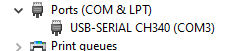
I also installed the "BMS Tools" software from Daly and I am using these settings to connect to the BMS.

So far everything looks promising, but when I click OK and try to change settings I get only nonsense placeholder values and I cannot update any settings. This makes me believe that the BMS is not actually connected.
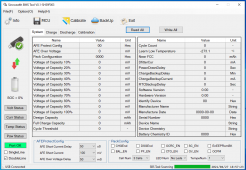
I already tried a lot of different things, I used different connection settings. I tried to activate the BMS by charging the battery through the BMS. I could not get any different results.
Is there something I am doing wrong? What am I missing?
Do I somehow have to wake the BMS up before connecting via USB?
Is it possible that my accidental setting also affected the USB-Monitor interface and that it is now also going to sleep instantly?
Is there a way to Factory-Reset these devices somehow without access to bluetooth or USB?
Thanks in advance for your help, I am really running out of ideas here, I hope I haven't bricked my BMS.
today I built my first 4S 12V LiFePo4 battery. I use a Daly Smart BMS (R05W-GB19). With the BMS I have a bluetooth module and a USB cable. (Bluetooth has 4 wires and is plugged in the "UART" port of the BMS, USB has three wires and is plugged into the "Monitor" port on the BMS).
While playing around in the App with the settings via bluetooth, I accidentally set the setting "sleep waiting time" to zero seconds, before it was 3600sec. After that i could not connect via bluetooth anymore. I am assuming the bluetooth goes to sleep instantly now.
Up to this point I had only connected to the BMS via bluetooth, I have not yet tried the USB cable.
So since the bluetooth is not working anymore I imagined that I can just plug in the USB cable and fix the "sleep waiting time" somehow. The problem is that I have now been trying for several hours to connect my PC to the BMS but I cannot seem to get it working.
I installed the USB driver from Daly and I am seeing this port appear, as soon as I plug the USB cable in.
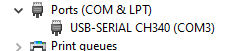
I also installed the "BMS Tools" software from Daly and I am using these settings to connect to the BMS.

So far everything looks promising, but when I click OK and try to change settings I get only nonsense placeholder values and I cannot update any settings. This makes me believe that the BMS is not actually connected.
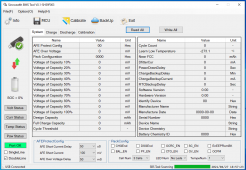
I already tried a lot of different things, I used different connection settings. I tried to activate the BMS by charging the battery through the BMS. I could not get any different results.
Is there something I am doing wrong? What am I missing?
Do I somehow have to wake the BMS up before connecting via USB?
Is it possible that my accidental setting also affected the USB-Monitor interface and that it is now also going to sleep instantly?
Is there a way to Factory-Reset these devices somehow without access to bluetooth or USB?
Thanks in advance for your help, I am really running out of ideas here, I hope I haven't bricked my BMS.




