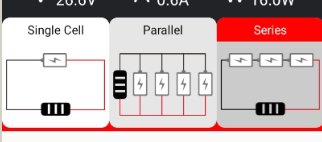Hi, I have a strange issue with my battery BMS. It was working now for about 1.5 years, but yesterday the SOC was after full charge at 28%, but it was at 13.4V (no load/charge). I see that many had the problem in the past, but was it still not fixed? Was there a solution for this, besides ignoring it?
In the DALY app 2.6.9 everything is set correctly at 200Ah, and it was working great until yesterday. I have no idea what happened - when I reopened the app after 20min. it jumped from 89% to 4%, and now I can't get it past 28%.
Any ideas would be great, thx
Marko
In the DALY app 2.6.9 everything is set correctly at 200Ah, and it was working great until yesterday. I have no idea what happened - when I reopened the app after 20min. it jumped from 89% to 4%, and now I can't get it past 28%.
Any ideas would be great, thx
Marko