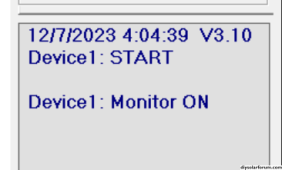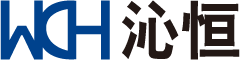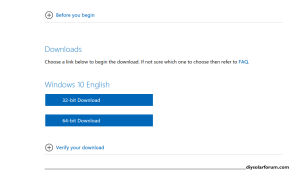I have just purchased an EBC-A40L tester and followed the instructions from the manual to connect it to my PC but I keep getting “No Device” when connecting. My steps:
I’ve switched USB ports, which then becomes COM5 but the issue remains. It’s a Windows 10 machine. The tester says v3.0.3. It will find the COM port when I search from the EB tester program
I've tried the software from the forum but that doesn't seem to make a difference.
Any ideas?
- Install the EB Tester Software (from ZKETECH website)
- Install the USB driver
- Connect the USB TTL cable
- Find the COM port in the Windows device list (COM4)
- Start EB Tester program
- Switch on EBC-A40L tester
- Set EB Tester to COM4
- Click on connect
I’ve switched USB ports, which then becomes COM5 but the issue remains. It’s a Windows 10 machine. The tester says v3.0.3. It will find the COM port when I search from the EB tester program
I've tried the software from the forum but that doesn't seem to make a difference.
Any ideas?