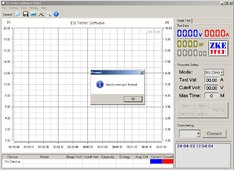Dusting off a never-used EBC-A20, V3.0.3, I find it will not identify itself to the PC software.
The serial usb adapter invokes a PL2303 driver for connection on com port 10 - which is
within the recommended port range, but differs from other website references to a
CH341 usb-serial driver.
Running a CH341 driver install makes no difference - Windows sees a PL2303 adapter.
No device recognized, com port search finds nothing, but the prolific driver is
producing com port 10 in the device manager correctly for cable insertions.
This is W7pro 64bit.
The serial usb adapter invokes a PL2303 driver for connection on com port 10 - which is
within the recommended port range, but differs from other website references to a
CH341 usb-serial driver.
Running a CH341 driver install makes no difference - Windows sees a PL2303 adapter.
No device recognized, com port search finds nothing, but the prolific driver is
producing com port 10 in the device manager correctly for cable insertions.
This is W7pro 64bit.