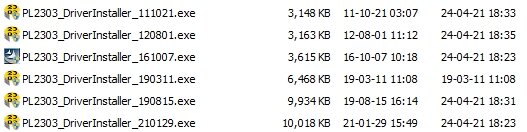filippomasoni
New Member
Hello,
I recently purchased the EBC-A20 to charge/discharge and capacity test some Lifepo4 batteries. As I've seen some video of it recommend by the Off-grid garage.
I installed the software provided on the website and run the first cycle correctly: charge, discharge, and charge back up to 50% of a 280Ah cell. The PC software worked for the entire cycle of about 60h and I saved data and curve.
On the second test, the software froze while still charging, I couldn't control the unit with software and the buttons on the unit didn't work. It still displayed charged Ah on the display and it was still going, but the PC software and curve stopped after 2h30m. I had to shut off the unit with the button on the back. I tried again but couldn't connect, I had to reinstall the TTL drive to make it work again. I started charging again and managed to finish this time since I only had a few Ah left. I then started a new cycle of discharge and after only 2h50m the software stopped responding again. The timer was still going and the unit still discharging according to the display, but the graph and data on PC software was stuck. I then turned it off again and stopped everything.
I am now concerned the unit could over-discharge or overcharge my battery as the software can't be trusted like this and I can't leave it do it's thing as it was supposed to.
Do you have any recommendations?
I tried contacting the manufacturer but it's not responding, I bought it through AliExpress, but I really don't want to go though sending it back and get another one. I would just like to easily test and cycle all of my 8 cells.
I recently purchased the EBC-A20 to charge/discharge and capacity test some Lifepo4 batteries. As I've seen some video of it recommend by the Off-grid garage.
I installed the software provided on the website and run the first cycle correctly: charge, discharge, and charge back up to 50% of a 280Ah cell. The PC software worked for the entire cycle of about 60h and I saved data and curve.
On the second test, the software froze while still charging, I couldn't control the unit with software and the buttons on the unit didn't work. It still displayed charged Ah on the display and it was still going, but the PC software and curve stopped after 2h30m. I had to shut off the unit with the button on the back. I tried again but couldn't connect, I had to reinstall the TTL drive to make it work again. I started charging again and managed to finish this time since I only had a few Ah left. I then started a new cycle of discharge and after only 2h50m the software stopped responding again. The timer was still going and the unit still discharging according to the display, but the graph and data on PC software was stuck. I then turned it off again and stopped everything.
I am now concerned the unit could over-discharge or overcharge my battery as the software can't be trusted like this and I can't leave it do it's thing as it was supposed to.
Do you have any recommendations?
I tried contacting the manufacturer but it's not responding, I bought it through AliExpress, but I really don't want to go though sending it back and get another one. I would just like to easily test and cycle all of my 8 cells.