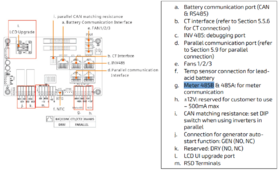Adam De Lay
Solar Wizard
I’m not sure if it’s referencing the top two ports or not.Can somebody point me to the rs485 connector on the 6000xp? it doesn't look like the board diagram above which must be the 18kpv. The board has this green on white lettering referencing P1 and P2 but which of the RJ45 plugs is it talking about? Surely not BatCom or you couldn't also talk to your batteries. Surely not the parallel ports for inter-inverter communication.. The manual references "these two pins" but doesn't say which ones.
View attachment 214350 View attachment 214349
The “pins” it’s talking about are P1 and 2. Pin 1 on the RJ45 is rs485A and Pin 2 is rs485B.
I know the BattCom can use Rs485.