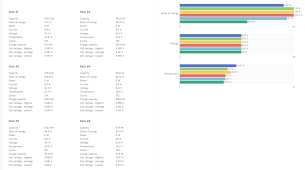I have an EG4 LifePower4 battery that is behaving rather weird. Any thoughts as to the problem would be appreciated.
Its the 48 volt 100AH model. I also have one of the Signature Solar 48volt 19amp EG4 chargers.
For a few days its been refusing to fully charge so I took it out of service for a few tests.
If I use the battery charger to charge it up everything seems to be ok. The battery charger does its stuff, then cuts out and the green success LED comes on.
When I connect up the BMS monitoring software it shows that the battery is charged to 64%. Three of the four green charge status LEDs are lit also.
So I disconnect the charger and leave the battery for a while. With nothing attached, the battery voltage is 54.9 (measured on terminals and reported by the BMS software) Cell voltages are 3.438 volt max and 3.365 volt min, a difference of 0.073mv.
To me this indicates a battery that is very close to fully charged, not 64%.
The next day, just as a test I ran the BMS monitoring software whilst I had the EG4 charger connected.
The battery was at 64% charge for a couple of minutes and then flipped straight to 100% charged and 4 of the cells in balance mode.
So bottom line is, could this be caused by a faulty cell or is it a faulty BMS ?
Thanks
Andy
Its the 48 volt 100AH model. I also have one of the Signature Solar 48volt 19amp EG4 chargers.
For a few days its been refusing to fully charge so I took it out of service for a few tests.
If I use the battery charger to charge it up everything seems to be ok. The battery charger does its stuff, then cuts out and the green success LED comes on.
When I connect up the BMS monitoring software it shows that the battery is charged to 64%. Three of the four green charge status LEDs are lit also.
So I disconnect the charger and leave the battery for a while. With nothing attached, the battery voltage is 54.9 (measured on terminals and reported by the BMS software) Cell voltages are 3.438 volt max and 3.365 volt min, a difference of 0.073mv.
To me this indicates a battery that is very close to fully charged, not 64%.
The next day, just as a test I ran the BMS monitoring software whilst I had the EG4 charger connected.
The battery was at 64% charge for a couple of minutes and then flipped straight to 100% charged and 4 of the cells in balance mode.
So bottom line is, could this be caused by a faulty cell or is it a faulty BMS ?
Thanks
Andy