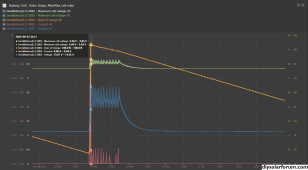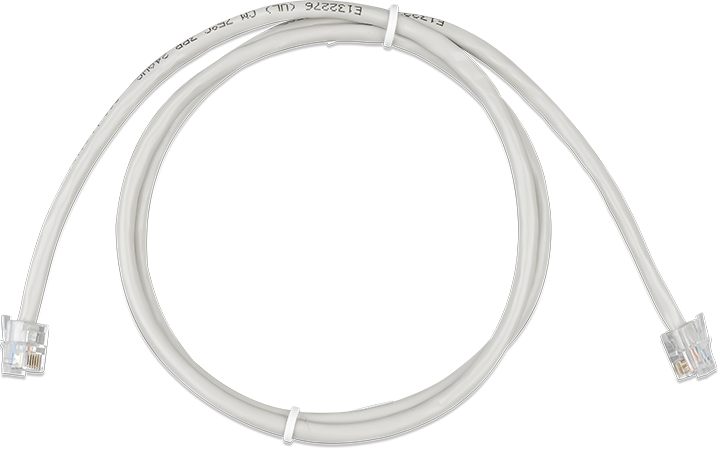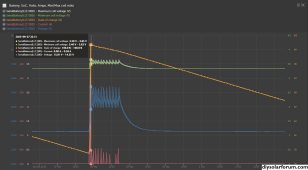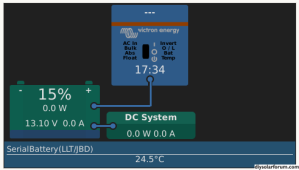Jwood
New Member
Just installed Solar 15k with Pytes Batteries with PV pro. PV Pro is a bit of a pain as it's not in real time. I really like the Victron Smart 712 display on it's app and would like to install one, but my power room is way out of range of the bluetooth signal. I've seen where the raspberry pi can be used to wifi the data, but with only having the monitor and no victron account, I don't know if it's possible. Anyone find a fairly simple way to extend the signal?
Last edited: