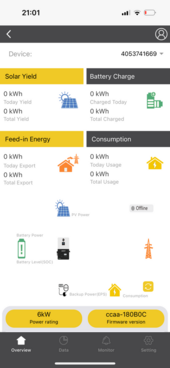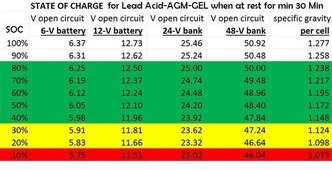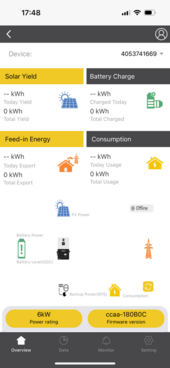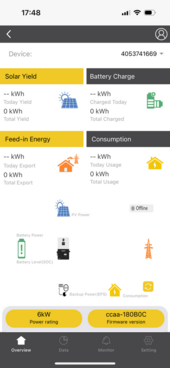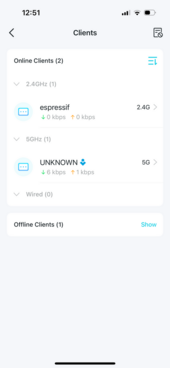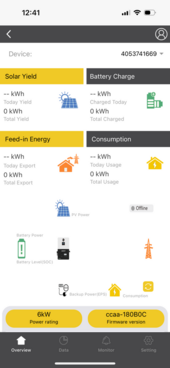42OhmsPA
What's in a title?
Just had a thought, enable a hotspot on your phone, using 2.4Ghz, connect the dongle to that then connect to it with your phone.I’ll have to ask my IT buddy and see if he can figure it out lol. That’s out of my scope for sure haha
That's worked for me with SA when I want to update to the newest beta, might work in your situation as well.