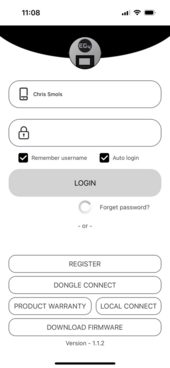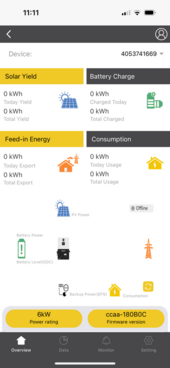I had the unit up and running, I ran my house off of it for 3-4 hours yesterday.
Initially, I set the unit up via the touch screen, set lead acid and some of the DC charge/discharge settings. At that point I was unable to make a profile as I needed the customer code to do so.
As soon as I created a profile, I went back out to the garage, connected to the dongle and that’s when things got weird.
Both the app and online profile said unable to connect, indicating that there’s some sort of wifi issue. As of last night, it wouldn’t output AC power anymore.
EPS switch was on, set to lead acid and I ran the unit for a few hours on and off yesterday without any issue, just couldn’t edit via the app yet.
I’m going to check setting 21 again but when I checked the settings during the AC issue, I still saw they appeared to be what I left them at.