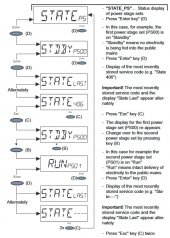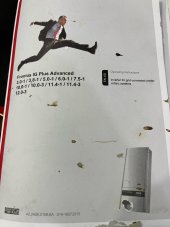marciokoko
New Member
- Joined
- May 29, 2022
- Messages
- 5
Hi,
I have these 2 Fronius IG A Plus Uni11kW STDBY P500 code which i have never had before. I also cant find anything about this in the manual.
Anyone else ever run into this?
Thx
I have these 2 Fronius IG A Plus Uni11kW STDBY P500 code which i have never had before. I also cant find anything about this in the manual.
Anyone else ever run into this?
Thx