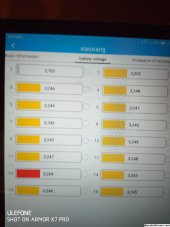For your information, I paste the chat with the "official" seller to whom I am telling that according to the opinion of several experts this BMS does not work.
Is it normal for you that the chat develops in this way?
[06:50, 7/11/2023] Alvaro Nannicini: "
hi,dear,don't worry,i will help you.
we can try to test it first,is that ok?If there is a wrong,we can refund you or give you the new bms.
can you connect it?And use our new app to analysis it?
How many battery packs do you use?"
[06:50, 7/11/2023] Jane Lee: Don't worry,i will help you.
[06:51, 7/11/2023] Alvaro Nannicini: Okay, tell me what to do
[06:51, 7/11/2023] Jane Lee: You mean you use 280a battery?
[06:52, 7/11/2023] Jane Lee: But the bms is 200a.
[06:52, 7/11/2023] Jane Lee: You can use below 200a battery
[06:59, 7/11/2023] Alvaro Nannicini: Are you sure ? Now I'll copy your answer and send it to my friends, I'll let you know what they say. Surely they can explain to you better than me how the BMS work on the 280 A 16s packs for photovoltaic systems, the 200A BMS is the largest available
[10:23, 7/11/2023] Jane Lee: Let me check the current.
[10:24, 7/11/2023] Jane Lee: Is it a continuous operating current of 280A?
[11:34, 7/11/2023] Alvaro Nannicini: Il mio impianto è a 48V , il mio inverter è da 6kw quindi A = 6000w : 48 = 125A
[11:34, 7/11/2023] Jane Lee: Thank yo
ini: I forgot to use the translator ? "My system is 48V, my inverter is 6kw so A = 6000w: 48 = 125A
[10:22, 8/11/2023] Alvaro Nannicini: Any other questions?
[10:26, 8/11/2023] Jane Lee: can you tell me what your inverter is?
UneMJZVf&aff_fsk=UneMJZVf&aff_platform=aaf&sk=UneMJZVf&aff_trace_key=05506dba6be54200bbe4f8c8d07e53c5-1699437739487-06489-UneMJZVf&terminal_id=b077cda03c70461f91ad98f2fc242a8c&afSmartRedirect=y
[06:54, 9/11/2023] Alvaro Nannicini: Hi, the problem of my bms is the voltage detection on cell n'1 {tension measured by bms}. The cell 1 {B1} voltage is 3.2v, but the bms indicates the voltage equal to 15v.
I check several times the wirings ,but these are perfect. I tried also to measure the real voltage between BO and B1 on the bms board ,through a multimeter, and this is 3.2v.
So i think the problem is in the internal bms' hardware because instead of 3.2v, the bms shows 15v.
I attached also a picture with the voltage shown by bms through the app.
What we gonna do?
[07:08, 9/11/2023] Alvaro Nannicini: Many people are following this issue
[07:11, 9/11/2023] Jane Lee: Can you use our latest app?
[07:11, 9/11/2023] Jane Lee: Search xiaoxiangElectric on Google APP Store or Apple APP Store and you can download our latest APP.
[07:11, 9/11/2023] Jane Lee: it's small elephant sign
[07:12, 9/11/2023] Jane Lee: And give me the picture,is that ok?
[07:15, 9/11/2023] Alvaro Nannicini: I use this one
[07:17, 9/11/2023] Jane Lee: Not this
[07:18, 9/11/2023] Jane Lee: Can you give me the picture?
[07:32, 9/11/2023] Jane Lee: Can you give me a complete screenshoot?
[07:32, 9/11/2023] Jane Lee: Thank you very much.
[07:36, 9/11/2023] Jane Lee: Dear, can you measure the actual voltage of the first series of batteries is 18.25v?
[07:43, 9/11/2023] Jane Lee: Can you try current calibration?
[07:43, 9/11/2023] Jane Lee: It's on the "Function" page
[07:44, 9/11/2023] Jane Lee: Parameter
[07:46, 9/11/2023] Alvaro Nannicini: I Need to setup the password, I need time
[07:47, 9/11/2023] Jane Lee: Ok,dear.
[07:53, 9/11/2023] Jane Lee: Nominal capacity is actual capacity, cycle capacity is 80% of nominal capacity, please set according to your actual battery capacity.
[07:59, 9/11/2023] Jane Lee: And then?
[08:09, 9/11/2023] Alvaro Nannicini: I have already done all these tests with experts on the forum and BMS experts on YouTube, now it's time for breakfast, then I'll find what you want to know, of course if you tell me that I can't use this 200 A BMS because my batteries are 280 A and I have to use smaller batteries I think it's difficult to carry on

, I'll talk to you later.
[08:12, 9/11/2023] Jane Lee: Ok,dear,sorry,pls work on your thing.
[09:57, 9/11/2023] Jane Lee: Excuse me,dear, you mean 280a battery capacity? What is the power of your motor, what is the continuous current A, what is the peak current A?
[10:22, 9/11/2023] Alvaro Nannicini: If you reread the chat from the beginning you will see that I have already replied, I sent you the link of my inverter where you can find all the features, the batteries are 280 A, 16 s, 48 V system and inverter, My system is 48V, my inverter is 6kw so A = 6000w: 48 = 125A therefore the maximum that the inverter can draw from the batteries is 125 A continuous current.
[10:25, 9/11/2023] Jane Lee: if the 125a is the maximum continuous current, you can use this battery, I thought your maximum continuous current is 280a
[10:25, 9/11/2023] Jane Lee: You can try using the app to calibrate the current first, dear.
[10:38, 9/11/2023] Alvaro Nannicini: I wrote it down for you and also put the formula
A= W/V therefore 6000w: 48 V = 125 A.
If we continue like this we will get to Christmas, your time for writing will be paid as work, but mine will not, I have already done all the possible tests, the parameter settings are correct and all the experts with whom I have shared the problem have said that this BMS does not work.
[10:43, 9/11/2023] Alvaro Nannicini: You can see in this video if you find something you want to know, it's just part of the tests.
[10:46, 9/11/2023] Alvaro Nannicini: When I read something that I don't understand I ask expert friends for help, I think it's appropriate for you to do the same thing, ask some technician in your company.
[11:32, 9/11/2023] Alvaro Nannicini: Your beautiful personalized box that arrived without instructions but not even a post it with a support URL written from the "official" JBD reseller is ready to be sent back to the sender. If this is the situation it is preferable not to buy on AliExpress.
 .
.