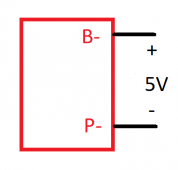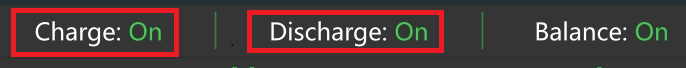I want to share something with you guy, maybe you can help me ?
i bought 2 JK-BMS (B2A8S20P)
at first both worked perfectly, and with no reason one stop working !
I have 4cells (in serie) each cell is 3,335V
the voltage between this 4S string is 13,34V
voltage between + 4cells and B- (BMS) is 12,92V !!!
i can't turn on the BMS neither with the switch, neither with the old fashion way (9V between B- and P-
Do you have anu suggestion please ?
Thanks a lot for your help guys
i bought 2 JK-BMS (B2A8S20P)
at first both worked perfectly, and with no reason one stop working !
I have 4cells (in serie) each cell is 3,335V
the voltage between this 4S string is 13,34V
voltage between + 4cells and B- (BMS) is 12,92V !!!
i can't turn on the BMS neither with the switch, neither with the old fashion way (9V between B- and P-
Do you have anu suggestion please ?
Thanks a lot for your help guys