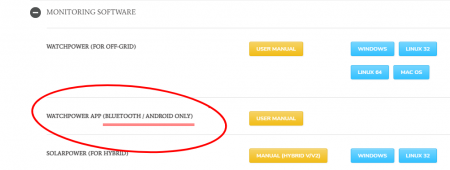iamrich
Solar Addict
The question is are you $100 tired?I'm getting so tired of going outside to check my MPPT LED screen to check on its status.
The question is are you $100 tired?I'm getting so tired of going outside to check my MPPT LED screen to check on its status.
it is the name of the wifi network being broadcast by the inverter, name starts with Qxxxc or Wxxxx, had to email my supplier to get that infoI realize this may be obvious to everyone else. Regardless, where can I find the PN number that the app requires for registration?
See appendix III of the manual.it is the name of the wifi network being broadcast by the inverter, name starts with Qxxxc or Wxxxx, had to email my supplier to get that info
my unit had a non readable stickerSee appendix III of the manual.
I went to the Max series website from the link you gave me. Very interesting. But I don't see anywhere on their site the cost of these units. Where did you go to find the prices? - I have a friend that is looking at getting an MPPT but just started to look.The LV6548 has a built in wifi transmitter.
Bearing same enclosure design as the MAX series, the LV6548 also inherits many of the same characteristics from MAX, including:
- high PV input 250V (Voc)
- batteryless operation (single unit mode only)
- parallel up to 6 units
- built-in WIFI transmitter
- built-in parallel kits
- Dual PV input
- BMS support (Pylontech, Weco, Soltaro)*
- Timer output & charging control
There are fake Chinese knockoffs of the MPP. Be sure to buy from MPP directly or through one of their distributors like Ian at Watts247. Check your serial number with MPP to be sure.my unit had a non readable sticker
i have a genuine voltronic axpert, so no worries there..There are fake Chinese knockoffs of the MPP. Be sure to buy from MPP directly or through one of their distributors like Ian at Watts247. Check your serial number with MPP to be sure.
besides i live in europe, so will never order at watts24.i have a genuine voltronic axpert, so no worries there..
after a few days taking apart the packing carton i came across it, must have not be atheared well during production
Is this "Jblance's code" a linux app or is it written for the pi specifically for interface with MPP2424?I dont think the LV2424 comes with an integrated Wifi module. I would contact PIP MPP and ask them if there is an option for it. If not, you may have to use the Raspberry Pi route, and download Jblance's code from Github, and connect via cables.
I know you said you found it, but if you search for wifi near you, the LV6548 will broadcast its wifi name as the same serial number. You don't have to find the sticker at all.my unit had a non readable sticker
Its linux code mixed with Python and found on Github. PIP MPP specific, but I believe he also has some code for the JK BMS. I have not tested it yet, but if you lookup DMI inc on youtube, he shows it running on his multiple raspberry pi's on the LV6548.Is this "Jblance's code" a linux app or is it written for the pi specifically for interface with MPP2424?
Watchpower says it runs on Linux. Do people use it on pi?Its linux code mixed with Python and found on Github. PIP MPP specific, but I believe he also has some code for the JK BMS. I have not tested it yet, but if you lookup DMI inc on youtube, he shows it running on his multiple raspberry pi's on the LV6548.
No idea.Watchpower says it runs on Linux. Do people use it on pi?
yesNo idea.
I'm seeing remarks in different places that say connect to your mpp device using Bluetooth or use the Android app to connect via Bluetooth,.... Bluetooth, Bluetooth! ...but no place that says if my lv2424 has built-in Bluetooth and if it does, why aren't there settings to turn it on/off and if not, then what module must you add to get Bluetooth. I see a wifi module to add on, but no Bluetooth. And for those people that claim to have connected via Bluetooth, how they did it.The App is "WatchPower".
I have no idea what I did to make it finally work, but it does now and this is the first time I've had the chance to see it working.
No pretty graphs, just a lot of text data.
You do get a basic topography image, and you can adjust the settings, and verify on the other one the settings took.
View attachment 41391View attachment 41390
View attachment 41381View attachment 41382View attachment 41383View attachment 41384View attachment 41385View attachment 41386View attachment 41387View attachment 41388
LV2424 is USB and RS232 only. No bluetooth. I believe you can buy an optional wifi module. Use USB to connect to a PC running the watchpower app.I'm seeing remarks in different places that say connect to your mpp device using Bluetooth or use the Android app to connect via Bluetooth,.... Bluetooth, Bluetooth! ...but no place that says if my lv2424 has built-in Bluetooth and if it does, why aren't there settings to turn it on/off and if not, then what module must you add to get Bluetooth. I see a wifi module to add on, but no Bluetooth. And for those people that claim to have connected via Bluetooth, how they did it.
LV2424 is USB and RS232 only. No bluetooth. I believe you can buy an optional wifi module. Use USB to connect to a PC running the watchpower app.
The LV6548's have built in wifi.
You may be mixing up the bluetooth connectivity to the BMS, which JK and Heltec have.