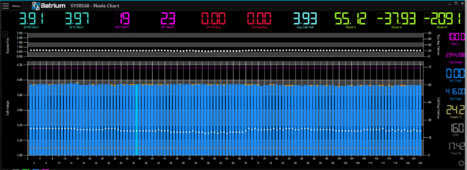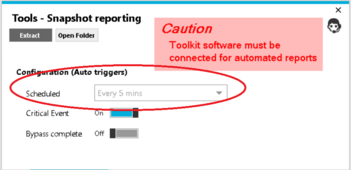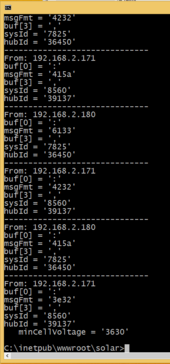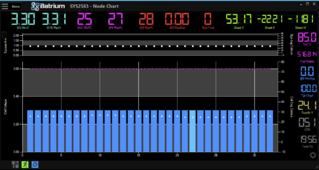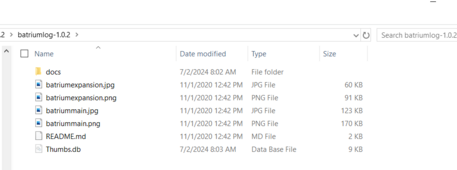thoriumjoe
New Member
- Joined
- Jan 25, 2021
- Messages
- 16
At the genesis of my solar indoctrination I started with JK and Daly BMS, for my smaller battery packs, they worked ok, but I didn't feel comfortable with using them on my main battery storage. So I started my research, I looked at Orion and others, but Batrium came out on top, both on features and versatility. As such, decided to get the WatchMon Core and two Cellmates K9s. Yes, the price stings a bit but much like my inverter and panels, I wanted the best equipment.
So, how is it going thus far? After receiving the parts, I scheduled a support call with the land down under. This was 30min engagement, and let me tell you, their service is amazing. They helped me adjust charge and discharge curves so that my Solark 15K could manage the battery charge/discharge. I also wanted to use Batrium relay to shutdown battery power, using breaker (see pic) if anything bad happened. All the features I wanted, this BMS can do a lot more things, all in a nice package. Recently they have added cloud access, I can now monitor, even upgrade, the BMS from the cloud.
But, I still desire more features, and this is where Batrium is still lagging behind. I am very anti cloud services, I prefer self hosted. I run Home Assistant and MQTT, I wish Batrium had at least MQTT capability. This would be a fantastic feature!!
In summary, I recommend Batrium to anyone who want peace of mind and appreciates good engineering.
DIY battery boxes from AliExpress (with 304AH cells from Sunfun Kits).

Breaker, connected to Batrium as fail safe.

So, how is it going thus far? After receiving the parts, I scheduled a support call with the land down under. This was 30min engagement, and let me tell you, their service is amazing. They helped me adjust charge and discharge curves so that my Solark 15K could manage the battery charge/discharge. I also wanted to use Batrium relay to shutdown battery power, using breaker (see pic) if anything bad happened. All the features I wanted, this BMS can do a lot more things, all in a nice package. Recently they have added cloud access, I can now monitor, even upgrade, the BMS from the cloud.
But, I still desire more features, and this is where Batrium is still lagging behind. I am very anti cloud services, I prefer self hosted. I run Home Assistant and MQTT, I wish Batrium had at least MQTT capability. This would be a fantastic feature!!
In summary, I recommend Batrium to anyone who want peace of mind and appreciates good engineering.
DIY battery boxes from AliExpress (with 304AH cells from Sunfun Kits).

Breaker, connected to Batrium as fail safe.