Hi all
I've ran into a small problem. For over a year I've been using the batrium watchmon core with a cellmate k9 on my current setup 14s200p, works great.
So I just put my second set of 14s200p battery pack into my system, and bought another cellmate k9.
I might be missing something but I'm not sure, something is defiantly wrong somehow.
Here are the settings.

This should be correct? I've typed in that there are a total of 28 packs, and still 14 in series.
But this is the screen I get, see the missing bars in the middle. And only 12 bars to the right.

So If I go into the Cellmon tab and type in 30 total packs I get the remaining packs to show up, with a total of 14 next to the empty bars. Also confirming the highest pack is #4 which it is when I measure it with my multimeter aswell.
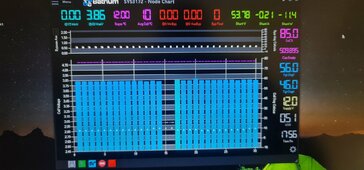


Every thing is wired to spec, and used the testmon to confirm it.
Also checked the pins with multimeter on the cellmate k9, and everything is good.
But what is up with the empty rows?
I hope some of you can give me an explanation to this
Have a great weekend.
I've ran into a small problem. For over a year I've been using the batrium watchmon core with a cellmate k9 on my current setup 14s200p, works great.
So I just put my second set of 14s200p battery pack into my system, and bought another cellmate k9.
I might be missing something but I'm not sure, something is defiantly wrong somehow.
Here are the settings.

This should be correct? I've typed in that there are a total of 28 packs, and still 14 in series.
But this is the screen I get, see the missing bars in the middle. And only 12 bars to the right.

So If I go into the Cellmon tab and type in 30 total packs I get the remaining packs to show up, with a total of 14 next to the empty bars. Also confirming the highest pack is #4 which it is when I measure it with my multimeter aswell.
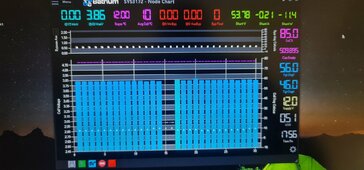


Every thing is wired to spec, and used the testmon to confirm it.
Also checked the pins with multimeter on the cellmate k9, and everything is good.
But what is up with the empty rows?
I hope some of you can give me an explanation to this
Have a great weekend.




