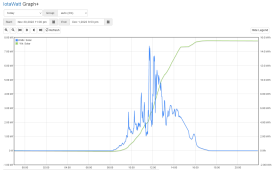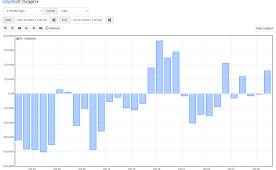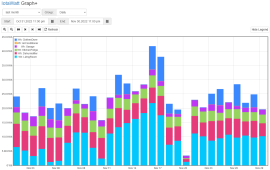MurphyGuy
It just needs a bigger hammer
- Joined
- May 20, 2020
- Messages
- 4,129
So I purchased an IotaWatt home energy monitor this summer. I had it hooked up just laying on the yellow boxes with wires going everywhere like crazy spaghetti. Finally got around to finishing the installation so I could put the breaker panel back on.
I really like IotaWatt. It works without any 3rd party, doesn't require internet, has internal storage, and was relatively inexpensive. After owning it for almost 6 months, I have also found it to be accurate to within 0.25%.
Our utility meter gives us two readings 1) kilowatt-hours in and 2) kilowatt-hours out. To find out what our energy balance is, we simply subtract one from the other.
Using just the information from Iotawatt, I was able to calculate what the utility meter would say to within 0.25%. That's amazing!
Here it is, finally installed in a permanent way.

I really like IotaWatt. It works without any 3rd party, doesn't require internet, has internal storage, and was relatively inexpensive. After owning it for almost 6 months, I have also found it to be accurate to within 0.25%.
Our utility meter gives us two readings 1) kilowatt-hours in and 2) kilowatt-hours out. To find out what our energy balance is, we simply subtract one from the other.
Using just the information from Iotawatt, I was able to calculate what the utility meter would say to within 0.25%. That's amazing!
Here it is, finally installed in a permanent way.