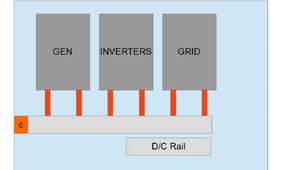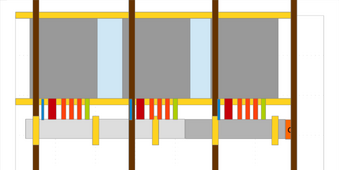dmkjr
Solar Enthusiast
@Markus_EG4 @Will Prowse
Just an update to everyone. It appears Markus was able to fix and stop communicating with China. I haven’t traced the routes yet but China isn’t a concern.
I’ve asked Markus how they are handling this globally. Can a firmware update be pushed to change it on the fly, etc. Will update when I get a reply. It was corrected so quick I do not believe it was intentional and do believe there may have been an oversight on some FW.
Just an update to everyone. It appears Markus was able to fix and stop communicating with China. I haven’t traced the routes yet but China isn’t a concern.
I’ve asked Markus how they are handling this globally. Can a firmware update be pushed to change it on the fly, etc. Will update when I get a reply. It was corrected so quick I do not believe it was intentional and do believe there may have been an oversight on some FW.