Old_Skewler
Solar Enthusiast
Hello @JacksonSolar & @SignatureSolarJames & @Markus_SignatureSolar
I have a running setup with a Schneider SW Inverter + InsighHome + (1) EG4 Battery. Setup was properly connected to InsightHome and correctly showing EG4 BMS device:
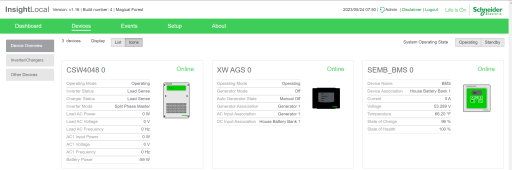
Yesterday we received (2) more EG4 batteries straight from SignatureSolar (yeah!). Batteries have been properly balanced and connected in parallel via busbar. Everything good on the power front. I daisy-chained the (3) batteries with the provided ethernet cables and set devices as #0, #1 & #2 via device pins.
But when I connect to InsightHome the device seems to be OFFLINE:
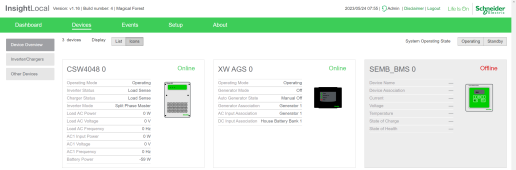
I need to understand two things:
1. why is it offline when I connect all (3) batteries to the InsightHome?
2. what is the correct way this should be seen under InsightHome: one "SEMB_BMS" device for each battery OR still one "SEMB_BMS" device showing (3) batteries?
It is not clear to me if I need to ADD (2) new devices under InsightHome OR if I should see all (3) batteries under one device.
Thanks in advance with any pointers!
I have a running setup with a Schneider SW Inverter + InsighHome + (1) EG4 Battery. Setup was properly connected to InsightHome and correctly showing EG4 BMS device:
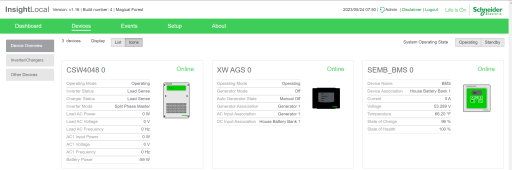
Yesterday we received (2) more EG4 batteries straight from SignatureSolar (yeah!). Batteries have been properly balanced and connected in parallel via busbar. Everything good on the power front. I daisy-chained the (3) batteries with the provided ethernet cables and set devices as #0, #1 & #2 via device pins.
But when I connect to InsightHome the device seems to be OFFLINE:
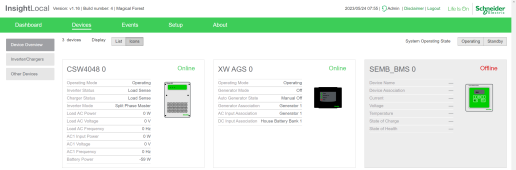
I need to understand two things:
1. why is it offline when I connect all (3) batteries to the InsightHome?
2. what is the correct way this should be seen under InsightHome: one "SEMB_BMS" device for each battery OR still one "SEMB_BMS" device showing (3) batteries?
It is not clear to me if I need to ADD (2) new devices under InsightHome OR if I should see all (3) batteries under one device.
Thanks in advance with any pointers!



