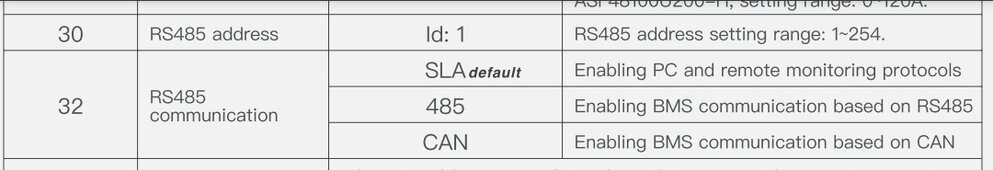I use a spare ethernet patch cable, cut the RJ45 connector off one end, strip two to three inches of the outer insulation and select the pair of wires I need depending on which pins of the Inverter or BMS I need to use.
For a normal cable pins 1 & 2 are the orange/white and orange. Pins 7 & 8 are the brown/white and brown. I even at times use several of the wire pairs in the same cable.
Holding the RJ45 connector with the pins up and facing you (the latch/lock is facing away from you) pin 1 will be on the left and pin 8 on the right.
I use these as you can never tell which two pins in a pre-made cable connect to the RS485 converter in the molded USB end.
View attachment 193911
This is the amazon link to the converters in the picture
RS485 to USB