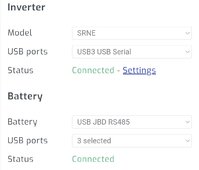I could not resist picking up another of these PowMr high voltage 3kW AIO's since I found it for sale at $365 at Ebay. That is almost a $100 less than the one I bought to start this review.
https://www.ebay.com/itm/3048376887...-b677-a6dd0090577b|iid:1|vlpname:vlp_homepage
I will now retire my EAsun lower PV voltage AIO's entirely and rewire #2 and #3 PV arrays together feeding the new one to get the voltage high enough. Not sure what if anything I will do with the 2 old EAsun AIO's. Likely they will sit in my storage building until after my death. It would have been interesting to see just how long they would have worked. Maybe I will offered for free to anyone local enough to come get them.
I had contemplated jumping up to a split phase and 48vDC setup. But for my use I am finding no compelling need. I do like the potential with the higher PV voltage of my new ones to have a future panel upgrade option. My mostly 100w mismatched brand panels are rather ad-hoc.
https://www.ebay.com/itm/3048376887...-b677-a6dd0090577b|iid:1|vlpname:vlp_homepage
I will now retire my EAsun lower PV voltage AIO's entirely and rewire #2 and #3 PV arrays together feeding the new one to get the voltage high enough. Not sure what if anything I will do with the 2 old EAsun AIO's. Likely they will sit in my storage building until after my death. It would have been interesting to see just how long they would have worked. Maybe I will offered for free to anyone local enough to come get them.
I had contemplated jumping up to a split phase and 48vDC setup. But for my use I am finding no compelling need. I do like the potential with the higher PV voltage of my new ones to have a future panel upgrade option. My mostly 100w mismatched brand panels are rather ad-hoc.