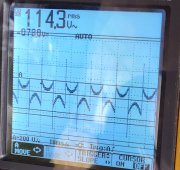That’s interesting. So your saying when one inverter faults, both are not shutting down? I thought that was a safety feature when they’re in a split phase pair.
When I set up my system, I searched for, and finally found some difficult to find 60A 120V single-pole breakers for my electrical panel. There was almost no one doing AC Input and talking about it at the time, and I asked SS Tech if the two single pole inverters would work as long as they are on the different phases in the electrical panel - instead of running a single two-pole 60A breaker. They said yes, so I left it as it was. I don't think that has anything to do with the issue I have been having, but it has caused me to look at potential problems with that in mind and to consider whether it is a factor or not.
When this F80 fault occurs in 2P1 (it has happened 3 times in the last week or so), it doesn't fully shut down. The display stays lit with it beeping and flashing the F80 code and the LED light bar on 2P1 will be off. When the F80 Fault occurs on 2P1, the 2P2 display may no longer show the 2P2 designation on the display, but it will clearly be charging the battery at a rate that sounds, audibly, less aggressive than 60A - that's what I have always tried to set as the Max Utility Charging Current in Setting 11. At that point, 2P2 is no longer inverting to 120V (immediate indication is that the LED shop light I have connected to the 2P2 phase in my Load Center is not lit) and about half the time it seems, the GFCI's in the camper get tripped when this happens (but not always).
After getting everything shut down, I am finding that it may take 2-3 restarts to get everything reconfigured and running properly again. There will always be some resetting of the LED light bar configuration on either or both inverters, most of the time the 2P2/180 configuration has to be redone on 2P2, and other random settings may have to be reset to get back to normal.
The system ran well overnight with about 1500W constant load from a space heater. I had Setting 12 set to 60% SOC and Setting 13 set to 70% SOC, and it completed the cycle twice between 60% and 70% SOC during the night (I chose 60% only because the batteries were at 67% as the sun was going down yesterday afternoon and I wanted to see what happened as PV Input became intermittent - hopefully as the Inverter was switching from PV to Grid as PV went to 0W).
When the sun came up this morning and the first PV was recorded, it happened just as the SOC hit 59% and the inverters were gearing up to go into Grid Mode to charge the batteries back to 70% again. The inverters dropped the charge rate to maintain the 59% SOC instead, and when the PV dropped to 0W a few minutes later, the inverters ramped up and started charging the batteries again for a few minutes. At 62% SOC, the PV came back for good, and the inverters dropped the Grid contribution back to where it makes up the difference between PV and Load to maintain SOC at 62% until PV takes over.
The one thing that I changed last night was that as I was going through the settings on both inverters again, I found that during the last F80 event, Setting 11 on the 2P2 inverter had changed back to the Default setting of 30A and the setting on 2P1 was still at 60A. I changed Setting 11 on 2P1 back to the 30A default setting, and as of this morning, PV has just exceeded 1000W and Grid power is dropping toward 0W.
My lesson #1 for today: Check every setting on each inverter at least every morning (or even more frequently) while testing, especially after experiencing any kind of glitch. Restart the inverters as needed to verify that updated settings have taken properly.
My lesson #2 for today: Back off from the max charging rates and see it the system will run without issues before doing additional testing.
My lesson #3 for today: Don't use Solar Assistant to try to set the battery management settings during testing. Make sure everything runs correctly, and that it runs as you expect it to, using Settings 12 and 13 directly on the inverters. Only use Solar Assistant for monitoring and data capture (I'm exporting the CSV data to Excel to do deeper analysis on things I can't see directly in the SA app).