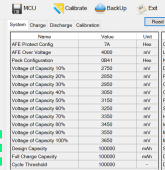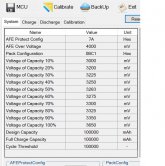flemmingdjensen
New Member
- Joined
- Nov 24, 2020
- Messages
- 24
Hi,
How does the DALY 200A SmartBMS determine the State of Charge? We have seen the meter be at 100% just after top balanced 4 x EVE 280AH cells were connected
Now when we topped the battery up at 14.3V the SOC said 93%
How is this determined? Is the BMS integrating the Amps or is it just based on the battery voltage?
How does the DALY 200A SmartBMS determine the State of Charge? We have seen the meter be at 100% just after top balanced 4 x EVE 280AH cells were connected
Now when we topped the battery up at 14.3V the SOC said 93%
How is this determined? Is the BMS integrating the Amps or is it just based on the battery voltage?