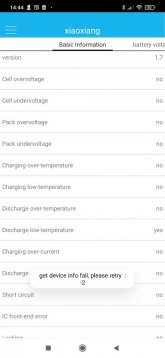I'm installing a new Lithium batt in my camper trailer. I have a Chinese BMS the same as the solar overkill one, 120A.
Connected up battery voltage is 13.9V, BMS output 13.1V. When BMS connected to Shunt for battery monitor ( no loads ) it drops to 5.5v or lower.
No idea what's going wrong ?
Connected up battery voltage is 13.9V, BMS output 13.1V. When BMS connected to Shunt for battery monitor ( no loads ) it drops to 5.5v or lower.
No idea what's going wrong ?