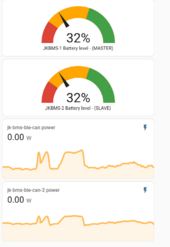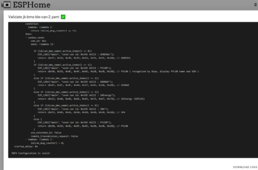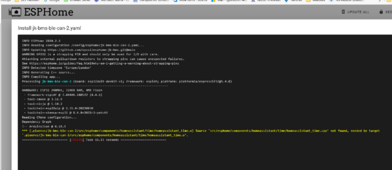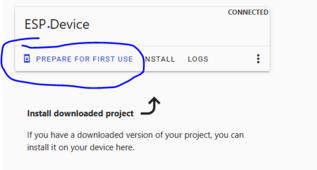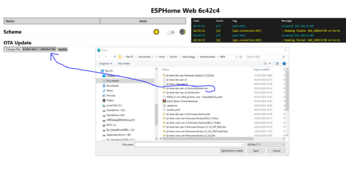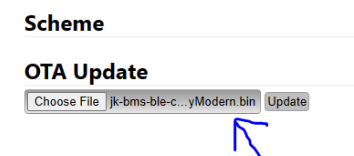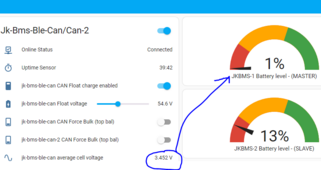chaosnature
New Member
- Joined
- Sep 15, 2022
- Messages
- 527
Thanks@chaosnature, the S3 lite has been tested internally (both wired and wireless versions) with the latest YAML code.
There's a separate folder in the GitHub repo called 'config' - you'll find the S3 lite instructions there.
Follow those, adjusting the main YAML as instructed and it should work for you.