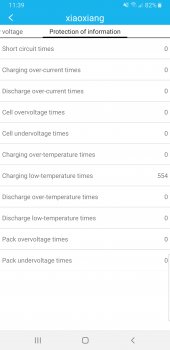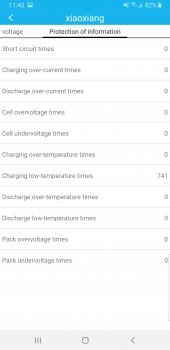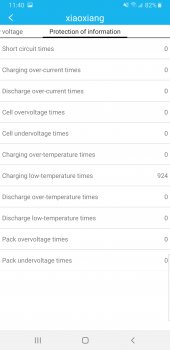sausalitomike
New Member
- Joined
- Dec 30, 2020
- Messages
- 5
My Overkill Solar BMS bluetooth connection has started acting weird. If the battery is being charged, I can't connect the Android app at all. If I disconnect the solar panels (or it's dark out) the app connects extremely fast.
If I disconnect the panels and launch the app, I can then reconnect the panels and the app stays working. However, it's very sluggish and takes a long time to read a change in the load or charge current.
I've disconnected the balance leads and the bluetooth module to try to reboot it, but I still get the same problem.
Has anyone else had this problem or have any ideas how to solve it? I sent an email to Steve, but didn't get a response.
Thanks!
If I disconnect the panels and launch the app, I can then reconnect the panels and the app stays working. However, it's very sluggish and takes a long time to read a change in the load or charge current.
I've disconnected the balance leads and the bluetooth module to try to reboot it, but I still get the same problem.
Has anyone else had this problem or have any ideas how to solve it? I sent an email to Steve, but didn't get a response.
Thanks!