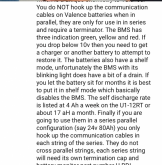mitchk1303
New Member
- Joined
- Feb 3, 2020
- Messages
- 52
You're the man Travis. I feel significantly better about diving into the solar system. My last question is regarding communicating with all three batteries at the same time. I was under the impression that since I was running the 3 modules in parallel I could not just connect the communication cables together in a daisy chain and then connect to the computer. Am I wrong about this? Or are you simply saying build 3 connection cables and plug them all in at the same time?
I don't think I'm going to try and get a U-BMS at this point and will try to monitor everything manually for now. I might try to get a some sort of disconnect for my 12V bus bar loads and then get an inverter that will automatically disconnect the AC loads.
I don't think I'm going to try and get a U-BMS at this point and will try to monitor everything manually for now. I might try to get a some sort of disconnect for my 12V bus bar loads and then get an inverter that will automatically disconnect the AC loads.