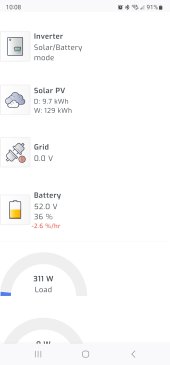Yea I know about the humming but it gets real loud randomly sounds like it's rattling every few seconds. Something like a high power bass in a sound system the rattles the vehicle and this was with very little to no load just idling. Fans were doing there normal idol sound.I have the 6500s, but to my knowledge the 6000s are Low Frequency inverters, so you're probably hearing the transformers.
You are using an out of date browser. It may not display this or other websites correctly.
You should upgrade or use an alternative browser.
You should upgrade or use an alternative browser.
Random power outage EG4 6500 split phase
- Thread starter Desertdwllr
- Start date
Quattrohead
Solar Wizard
SAD ?
The requested conversation could not be found.
Oops! We ran into some problems.
The requested conversation could not be found.
Sorry, pics added to the post.SAD ?
Oops! We ran into some problems.
The requested conversation could not be found.
JCSchwarb
Solar Enthusiast
- Joined
- Nov 26, 2022
- Messages
- 499
Did you ever resolve this?These inverters have a loud humming vibration type sound trying to attach file but it says type of file not allowed, what kind of file extension does it have to be?
Adam De Lay
Solar Wizard
Good luck! Keep us apprised of the outcome!Hey JC how are doing. Working on getting it solved with SS.
It's been an everyday battle with these units today while I was at work, and the sun was strong, I looked at solar assistant and it was showing like 1500 watts of solar I know that couldn't be possible due to the amount of sun. Usually I would be at about 98% by the time I get home and it was at 58% which will get me through the night but dont like starting the night with such low storage. Not sure why that happened, I will check it out tomorrow.
PreppenWolf
Solar Addict
- Joined
- Oct 10, 2022
- Messages
- 932
Hmm.. had you changed any settings without rebooting them prior?
Negative, everything had been the same had not done any changes. Friday was very sunny and it didn't charge by the time I got home its was dark so couldn't check it, yesterday it was showing about 340 volts, but like I said it was cloudy day the highest I seen yesterday was 2.4k from solar, I know Friday the highest peak I seen on solar assistant was about 9.5k but it wasn't charging on one of my inverters I could see the voltage on the display but no watts. So I reset everything then it started charging. I have been working with SS on this and they're replacing these units. I had to pay for 2 units because I am off grid and need power, then I will return for a refund. Hopefully the replacement won't have these issues that im having.Hmm.. had you changed any settings without rebooting them prior?
I know that this sucks but I also know that I didn't pay the price cost for tier 1 inverters and things happen so hopefully it will work out. I do know that I ran for about 15 months with my 5k growatt inverters without any of these issues but I didn't like the auto-transformer for my neutral so I decided to what I thought would be an upgrade ?.
Hello Forum, I have an update. I got my replacement inverters and installed them on Saturday last weekend, I was very pleased on how I worked for 3 days, but on Tuesday early morning I had power outage again 3 to 5 seconds. Then two more days and it happened again, now it's happening every day. I was next to the inverters last night when it happened and if I wouldn't have had the lights on, I would've never known it had happened because again no faults, errors or beeping I did hear what seemed like a relay click when the power came back on. However on the previous inverters that were sent back to S.S. the voltage would change from 120V to 110V when the power outage, on these new inverters so far this has not happened. I just sent S.S. a email this morning, I will wait and see what suggestions they have. On a side note I just recently started monitoring the system via Solar Assistant, and the inverters were set to EG4 for the batteries so on Thursday I hooked the batteries up to S.A. and set the inverters to USE, and the outages continue. Ben I am tagging you on this issue.
@BenFromSignatureSolar so you are aware of what is going on, I emailed Victor prior to this post.
@BenFromSignatureSolar so you are aware of what is going on, I emailed Victor prior to this post.
PreppenWolf
Solar Addict
- Joined
- Oct 10, 2022
- Messages
- 932
If you've had two sets of inverters and you're seeing the same strange behavior, it's got to be something with your setup, not the inverters.
I do know that I am not the only one having this issue, I also know that this happens mostly on low consumption. Right now as I write this my consumption is 434 watts, and that is higher than normal at night. So far today I have not had issues, today was a very cloudy day and the batteries only got up to 55% hoping tomorrow will be a better day. All my voltage and wiring are correct and I had the system up and running for 15 months prior to these inverters with growatts in parallel. I only have one, that I know of 1 NG bond in one of my panels which is where my inverters combine before going to my main panel. I did some testing for neutral bond that Filterguy asked me to do and the consensus was that no NG bond on the previous inverters haven't tested with these, I bring this up because maybe if at some point there is a bond then that would create a NG loop maybe that could be causing the issues I have idk.
Edit.
Another thing is that the previous inverters would do the outage multiple times daily before and after the firmware update. I'm not sure if I mentioned before, on the previous units I had the same issues most where having with "61" however on mine it wasn't just a fault shown it would completely shut down the inverters (power off). When the outage issue I have the inverters do not turn off they stay on like nothing happened and the output just shuts off for 3 to 5 sec and comes right back no warnings or faults.
Edit.
Another thing is that the previous inverters would do the outage multiple times daily before and after the firmware update. I'm not sure if I mentioned before, on the previous units I had the same issues most where having with "61" however on mine it wasn't just a fault shown it would completely shut down the inverters (power off). When the outage issue I have the inverters do not turn off they stay on like nothing happened and the output just shuts off for 3 to 5 sec and comes right back no warnings or faults.
Attachments
Last edited:
VanDu
New Member
I am having similar problems. Did you USE for user defined on setting 5? I tried the settings you have on the chart but settings 27 and 29 don't work when USE is selected in setting 5. Can you check your settings and let me know.I have 2 EG4 6500's running in split phase and 2 EG4 lifpower4 48volt 100ah batteries. I recently hooked up 6 540watt Znshine bi-facial solar panels, 3 in series to 2P1 PV1 and 3 in series to 2P2 PV1. I had the batteries hooked up to 2P1 via the included cables and 2P1 set to EG4 and 2P2 set to User. I didn't have error 61 issues however the inverters randomly drop power for 3 - 4 seconds then comes back on. I have noticed the alarm light will flash on the inverter for a second then turn off without any indication of a fault code. I updated the firmware to the EG4 6500's last night but 2P2 dropped power 2 times after the update. I am able to see the drops using solar assistant raspberry pi under the graphs for output voltage. I was hoping it was firmware issue and it still might be... I have not updated the firmware in the battery's. Power dropping seems to happen when the battery's are fully charged in Utility mode. Based on some other threads I have read, I set both my inverters to User mode, unplugged the communication between the inverter and battery's, set bulk charge to 57V and float to 56.5V. I suspect there might be an issue with the EG4 battery setting causing some kind of hiccup. Just a wild guess at the moment. Ignore the large dips in the second screen shot, I was hooking up different loads to the inverters and had things turned off. I'm wondering if anyone has experienced similar issues and what steps they have done to remedy it. I've also made a setting cheat sheet to make checking the settings a little easier and thought I would post a picture. I have it in excel and am happy to share with anyone or take tips on anything I should change.
View attachment 119019View attachment 119020
View attachment 119021
View attachment 119022
I had a similar issue, my inverters were replaced and the new unit did the same thing just not as often. SS had me change my settings and quit using EG4 in setting 5. It been about a month and things seem much better. The following is the settings I was asked to use,I am having similar problems. Did you USE for user defined on setting 5? I tried the settings you have on the chart but settings 27 and 29 don't work when USE is selected in setting 5. Can you check your settings and let me know.
User Settings: Change setting 5 first, if settings are still in percentage mode turn off inverter and then back on.
Setting 1 SBU
Setting 2 80a
Setting 5 to USE
Setting 12 to 48V
Setting 13 to 57V
Setting 26 to 57V
Setting 27 to 56V
Setting 29 to 46V
Thank you!
Just to make sure that the firmware update uploaded the 2nd CPU display screen it should read 61.06
Note, I use solar assistant for controlling my battery charge, the settings from SS seem to discharge to low
VanDu
New Member
Thank you! I really appreciate it!I had a similar issue, my inverters were replaced and the new unit did the same thing just not as often. SS had me change my settings and quit using EG4 in setting 5. It been about a month and things seem much better. The following is the settings I was asked to use,
User Settings: Change setting 5 first, if settings are still in percentage mode turn off inverter and then back on.
Setting 1 SBU
Setting 2 80a
Setting 5 to USE
Setting 12 to 48V
Setting 13 to 57V
Setting 26 to 57V
Setting 27 to 56V
Setting 29 to 46V
Thank you!
Just to make sure that the firmware update uploaded the 2nd CPU display screen it should read 61.06
Note, I use solar assistant for controlling my battery charge, the settings from SS seem to discharge to low
Desertdwllr
New Member
- Joined
- Jul 7, 2022
- Messages
- 54
Quick update, I changed setting 5 back to EG4 and started getting the power outages again. No surprise there. I did some voltage measurements from ground to my battery cases, battery rack and Inverters. I noticed voltage in the mv range so I decided to try and ground everything to see if it makes a difference. I used jumpers to ground between all 6 of my batteries, the battery case, the inverters and back to a solid ground in my sub panel. When I finished grounding everything I re-checked volts to ground on everything and it brought down my mv readings a bit. However I was surprised to read over a volt on the communication connections on the inverters.i did not check this initially. To my knowledge they should be at ground potential, I used temp jumpers to ground both com connectors to ground and verified it brought the ground to com connector voltage way down. I did this about a week ago and have not experienced blackouts using EG4 mode. I'm reluctant to share my theory of why this would help until I do more testing, that and my prior theory's have proven to be incorrect...
Attachments
Quattrohead
Solar Wizard
So people are connecting things up but not following the full directions in the manual and then are surprised when it doesn't work properly.
High voltage, high current, DIY and not reading the manual seem to be a very poor combination.
High voltage, high current, DIY and not reading the manual seem to be a very poor combination.
Similar threads
- Replies
- 0
- Views
- 225
- Replies
- 3
- Views
- 304
- Replies
- 9
- Views
- 671
- Replies
- 2
- Views
- 290